The success of e-commerce websites is dependent on a quality user experience. Especially when the website is oriented to multiple regions or countries, how to improve the website performance, shorten the loading time and provide a localized shopping experience becomes a key issue. Multi-domain setup as an optimization tool can help toWordPressE-commerce websites achieve these goals in different markets. In this article, we will share how you can enhance the user experience of your e-commerce website with a multi-domain setup.
![Image [1] - How to optimize WordPress e-commerce site performance and user experience using multiple domain settings](http://gqxi.cn/wp-content/uploads/2025/07/20250705091445893-image.png)
First, what is a multi-domain setup?
multidomainSetup refers to configuring multiple domain names for the same website, and each domain name is targeted according to different markets or regions. For example, different domain names can be set up for North America, Europe, Asia and other markets, and the corresponding content can be displayed according to the region. In this way, the website not only provides faster loading speed, but also enhances the user experience with localized content.
![Image [2] - How to optimize WordPress e-commerce site performance and user experience using multi-domain settings](http://gqxi.cn/wp-content/uploads/2025/07/20250705091754332-image.png)
Second, why choose multiple domain name settings?
- Improve website loading speed When the number of website visitors increases, cross-region access often leads to slower loading times. With a multi-domain setup, users in different regions can directly access the server closest to them, thus reducing load times. For example, if you set up a .com domain name for North American users and a .cn domain name for Asian users, the access speed for each user will increase dramatically.
![Image [3] - How to optimize WordPress e-commerce site performance and user experience using multi-domain settings](http://gqxi.cn/wp-content/uploads/2025/07/20250705091827550-image.png)
- Optimize localized content Consumers in different regions have different shopping needs and habits. A multi-domain setup allows a website to be localized for each region,disbursementThe company's products and services are also available in a variety of languages, including Chinese and Alipay. For example, providing Chinese pages and Alipay payments for the Chinese market, and multi-language and local EU logistics services for the European market, will increase consumers' willingness to buy.
- Improve SEO performance Multi-Domain Setup Helps with OptimizationSEO. By setting up regional domains and using Hreflang tags, search engines are able to recognize local content for each domain, thus avoiding duplicate content issues. This helps to improve the search rankings of the website in each region.
Third, how to set up a multi-domain optimized WordPress e-commerce site?
- Choosing the right domain name Choosing the right domain name extension for different markets is crucial. For example, the North American market may choose the ".com" extension, while the Asian market may choose the ".cn" extension. Domain names should be simple, easy to remember and match the culture and language of the target market.
![Image [4] - How to optimize WordPress e-commerce site performance and user experience using multiple domain settings](http://gqxi.cn/wp-content/uploads/2025/07/20250705092140518-image.png)
- Using the WordPress Multisite Feature WordPress comes withmulti-siteThe feature helps you manage multiple domains in one backend. With the multisite feature enabled, administrators can set up different themes, plugins and content for each domain to simplify administrative work. Each site can use a separate domain name to maintain localized settings.
- Using the Geotargeting Plugin If you want to automatically direct users to localized sites, you can use a geolocation targeting plugin such as GeoTargeting Pro. This plugin automatically recognizes a user's geographic location based on their IP address and directs them to the appropriate domain to deliver localized content and experiences.
![Image [5] - How to optimize WordPress e-commerce website performance and user experience using multiple domain settings](http://gqxi.cn/wp-content/uploads/2025/07/20250705092217419-image.png)
- Configuring CDN Acceleration In order to improve global access speed, it is recommended to configure for each domain name theCDNBy distributing website content to multiple servers around the world, CDNs are able to allow users in different regions to access websites faster and with less latency.
![Image [6] - How to optimize WordPress e-commerce site performance and user experience using multi-domain settings](http://gqxi.cn/wp-content/uploads/2025/07/20250705092300538-image.png)
- Optimize each site for SEO for each domain nameSEOOptimization should be adapted to the needs of the target market. Localize keywords, titles and meta descriptions for each regional site and use Hreflang tags to inform search engines of the region and language of each page, thus avoiding ranking drops due to duplicate content.
![Image [7] - How to optimize WordPress e-commerce site performance and user experience using multi-domain settings](http://gqxi.cn/wp-content/uploads/2025/07/20250705092412663-image.png)
IV. Precautions when using multiple domain names
- Avoid duplicate content Although multiple domains provide separate content for different regions, it is important to avoid duplicate content between sites. This can be done by tweaking each site's product descriptions, page content, etc. so that the content is unique enough to avoid being seen as duplicate content by search engines.
![Image [8] - How to optimize WordPress e-commerce site performance and user experience using multiple domain settings](http://gqxi.cn/wp-content/uploads/2025/07/20250705092328943-image.png)
- Maintaining brand consistency While each site can be customized for different markets, the brand identity needs to be consistent. Whether it's the site design, logo, color palette, or other elements, make sure that there is consistency from site to site in order to strengthen brand recognition.
- Regular monitoring and optimization Regularly check the performance of each site and make adjustments based on data analysis. Analyze the traffic, conversion rate and other indicators of each site through tools such as Google Analytics to find out what needs to be optimized and improve the performance of each site.
V. Summary
Optimize with a multi-domain setupWordPressE-commerce websites that can provide a more efficient and personalized experience for users in different regions. By providing localized languages, payment methods, and logistics options for each marketplace, not only can you increase users' willingness to buy, but you can also improve your site'sSEOPerformance. Properly configure multisite functionality,CDNAccelerated and localized SEO strategies, e-commerce sites will be able to dominate the global market and win over more users.
Link to this article:http://gqxi.cn/en/65620The article is copyrighted and must be reproduced with attribution.

















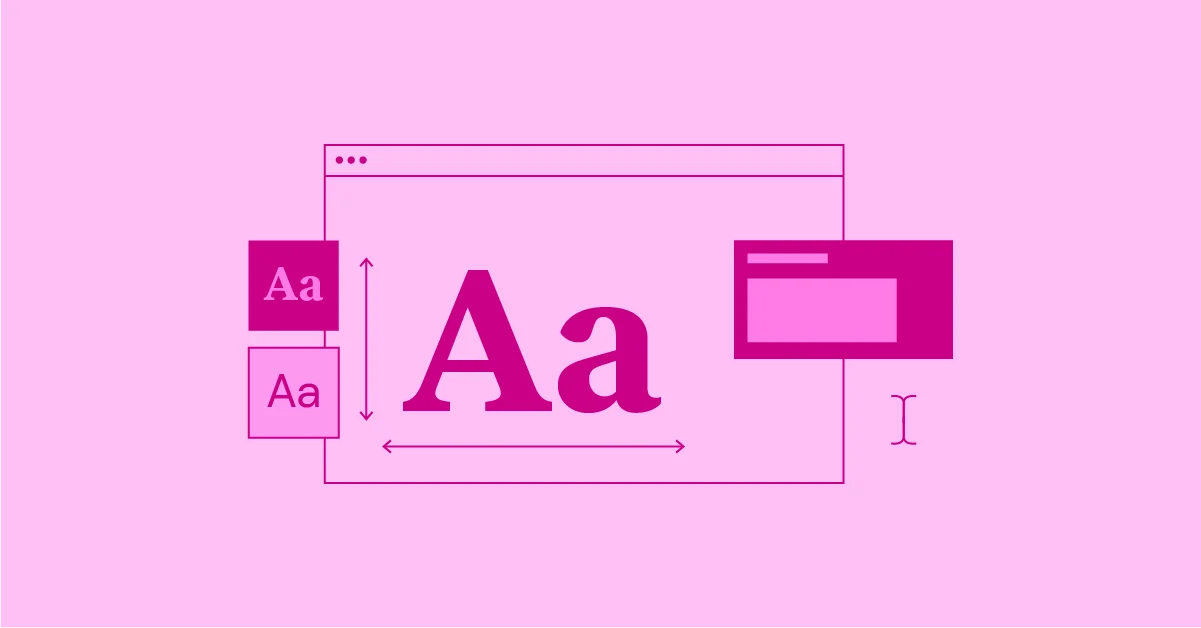


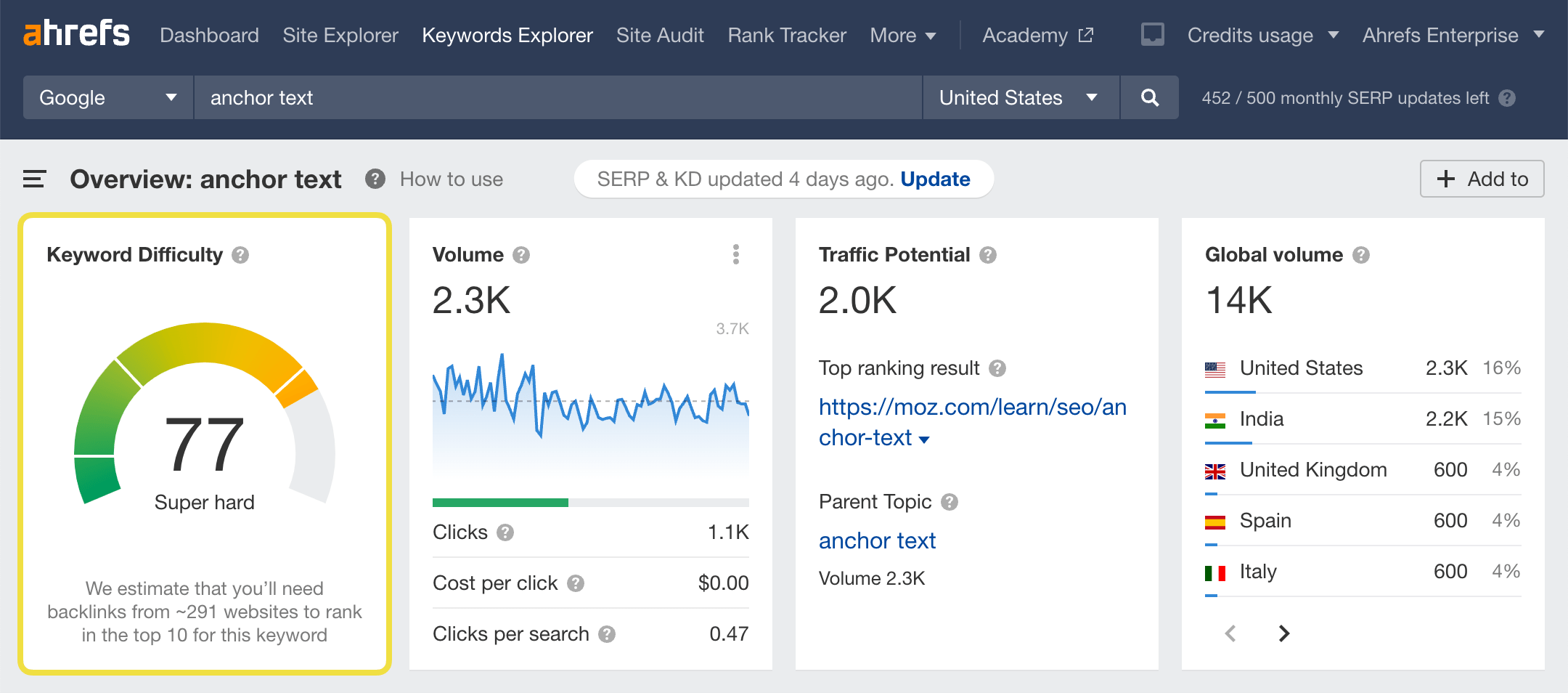



![Emoji[jingya]-Photonflux.com | Professional WordPress repair service, worldwide, rapid response](http://gqxi.cn/wp-content/themes/zibll/img/smilies/jingya.gif)






No comments