existWordPressBinding a domain name is a critical step in the website development process to make your website accessible via an easy-to-remember URL. This article will detail how to bind your purchased domain name to Tencent Cloud Light Appsserver (computer), making it accessible over the public network.
![Image[1]-How to bind a domain name to Tencent Cloud Light Application Server](http://gqxi.cn/wp-content/uploads/2025/07/20250704101956159-image.png)
I. Buy Domain Name
First, if you haven't purchased a domain name yet, you need to choose a domain name service provider to do so. Common domain name service providers are:
- AliCloud (computing): Provides a rich selection of domain names and management tools for domestic users.
![Image[2]-How to bind a domain name to Tencent Cloud Light Application Server](http://gqxi.cn/wp-content/uploads/2025/07/20250704102026289-image.png)
- Tencent cloud: It also provides domain name purchase and management services, and has better compatibility with other Tencent Cloud products.
![Image [3] - How to bind a domain name to Tencent Cloud Light Application Server](http://gqxi.cn/wp-content/uploads/2025/07/20250704102059751-image.png)
- GoDaddy: A globally recognized domain name registrar offering a wide range of domain name extensions and management services.
When purchasing a domain name, make sure you choose a clean and easy-to-remember domain name that is relevant to your brand or website theme.
1. Register and log in to your AliCloud account
First, you need to have an AliCloud account. If you don't have an account yet, you can create one by following these steps:
- interviews AliCloud official websiteThe
- Click the "Free Registration" button in the upper right corner, fill in your email address, cell phone number and other information to complete the registration.
- After completing the registration, log in to the AliCloud console using your account.
![Image [4] - How to bind a domain name to Tencent Cloud Light Application Server](http://gqxi.cn/wp-content/uploads/2025/07/20250704102413977-image.png)
2. Go to AliCloud domain name purchase page
After logging in, you can find the "Featured Products" category in the drop-down menu of the product navigation bar in the AliCloud console. Click "Domains" to enter the domain name purchase page.
![Image [5] - How to bind a domain name to Tencent Cloud Light Application Server](http://gqxi.cn/wp-content/uploads/2025/07/20250704102613772-image.png)
3. Search and select a domain name
On the domain purchase page, you can see a search box. Type in what you want to buydomain name(including domain suffixes, such as .com,.cn etc.) and click the Search button.
Aliyun will show you available domain names that match what you are searching for and display the price. If the domain name you choose is already registered, you can try a different name or choose a domain name recommended by Aliyun.
![Image [6] - How to bind a domain name to Tencent Cloud Light Application Server](http://gqxi.cn/wp-content/uploads/2025/07/20250704102722116-image.png)
4. Select Domain Name Suffix
Aliyun offers a variety of domain name suffixes for you to choose from. The common suffixes are:
- .com: The world's most commonly used domain name suffix for all types of websites.
- .cn: Applies to domain names in Mainland China.
- .net: For web companies and technology companies.
- .org: Applies to non-profit organizations.
- .vip,.top,.xyz etc.: Applies to a specific brand or market position.
Choose a domain suffix that suits your needs and make sure it is available.
5. Add to cart and checkout
Once you have found the domain name you wish to purchase, click the "Add to Cart" button. If you need to buy another domain name, you can continue to search and add it to your cart.
Once you have made your selection, click on the "Shopping Cart" icon at the top right of the page to enter the checkout page.
![Image [7] - How to bind a domain name to Tencent Cloud Light Application Server](http://gqxi.cn/wp-content/uploads/2025/07/20250704102829488-image.png)
On the checkout page, you can choose the number of years you want to buy (usually starting from 1 year) and confirm the domain registration information. If everything is correct, click "Buy Now" to pay.
![Image [8]-How to bind a domain name to Tencent Cloud Light Application Server](http://gqxi.cn/wp-content/uploads/2025/07/20250704102959547-image.png)
6. Pay and complete the purchase
Aliyun supports a variety of payment methods, including Alipay, credit cards, bank transfers and so on. Choose the appropriate payment method to complete the payment.
![Image [9]-How to bind a domain name to Tencent Cloud Light Application Server](http://gqxi.cn/wp-content/uploads/2025/07/20250704103024986-image.png)
After the payment is completed, the domain name will be registered successfully, you can view and manage your domain name in the "Domain Management" in the AliCloud console.
![Image [10]-How to bind a domain name to Tencent Cloud Light Application Server](http://gqxi.cn/wp-content/uploads/2025/07/20250704103143801-image.png)
II. Log in to the Domain Management Console
After successfully purchasing a domain name, log in to your domain service provider's console and find the domain name you purchased. Usually, the console will provide an admin panel where you can make DNS Setting.
![Image [11]-How to bind a domain name to Tencent Cloud Light Application Server](http://gqxi.cn/wp-content/uploads/2025/07/20250704103054217-image.png)
III. Add an A record to point the domain name to the Tencent Cloud lightweight application server
After the domain name is purchased, you need to point the domain name to the public IP address of the Tencent Cloud Light Application Server. The specific operation is as follows:
- Get the public IP address of the Tencent Cloud Lightweight Application Server::
- Log in to the Tencent Cloud console.
- Go to the [Lightweight Application Server] page and select your instance.
- On the details page of the instance, you can find the public IP address of the server.
![Image [12]-How to bind a domain name to Tencent Cloud Light Application Server](http://gqxi.cn/wp-content/uploads/2025/07/20250704103417814-image.png)
- Log in to your domain name service provider's console and go to DNS Settings::
- In the Domain Console, locate and select your domain name and go to DNS Management Settings.
- Locate the A record setup item (if there is no A record, create a new one).
![Image [13]-How to bind a domain name to Tencent Cloud Lightweight Application Server](http://gqxi.cn/wp-content/uploads/2025/07/20250704103456757-image.png)
- Add A record::
- In A Record Setup, enter the following information:
- Host Records: Usually fill in "@" for the root domain name or "www" for a sub-domain.
- Record type: Select the A record.
- recorded value: Fill in the public IP address of the Tencent Cloud Lightweight Application Server.
- TTL: Can be set to 600 seconds (10 minutes) or longer.
example.comand the server's public IP address is123.123.123.123, then the settings are as follows:- Host Records:
@ - Record Type:
A - Recorded values:
123.123.123.123 - TTL:
600
www.example.compointing to the same server, you will also need to set thewwwThe subdomain adds another A record pointing to the same IP address. - In A Record Setup, enter the following information:
![Image [14]-How to bind a domain name to Tencent Cloud Light Application Server](http://gqxi.cn/wp-content/uploads/2025/07/20250704103609975-image.png)
- Saving DNS Settings::
- Save the changes made and wait for the DNS resolution takes effect. In general, DNS changes can take anywhere from a few minutes to 48 hours to fully propagate.
IV. concluding remarks
With the above steps, you have successfully bound the purchased domain name to Tencent Cloud Light App Server and made it accessible via an easy-to-remember URL. Next, you can perform other configurations, such as installing the SSL certificates to secure your website, or configure other domain name resolution records (e.g., CNAME, MX records, etc.) to meet your website's needs.
Link to this article:http://gqxi.cn/en/65375The article is copyrighted and must be reproduced with attribution.

















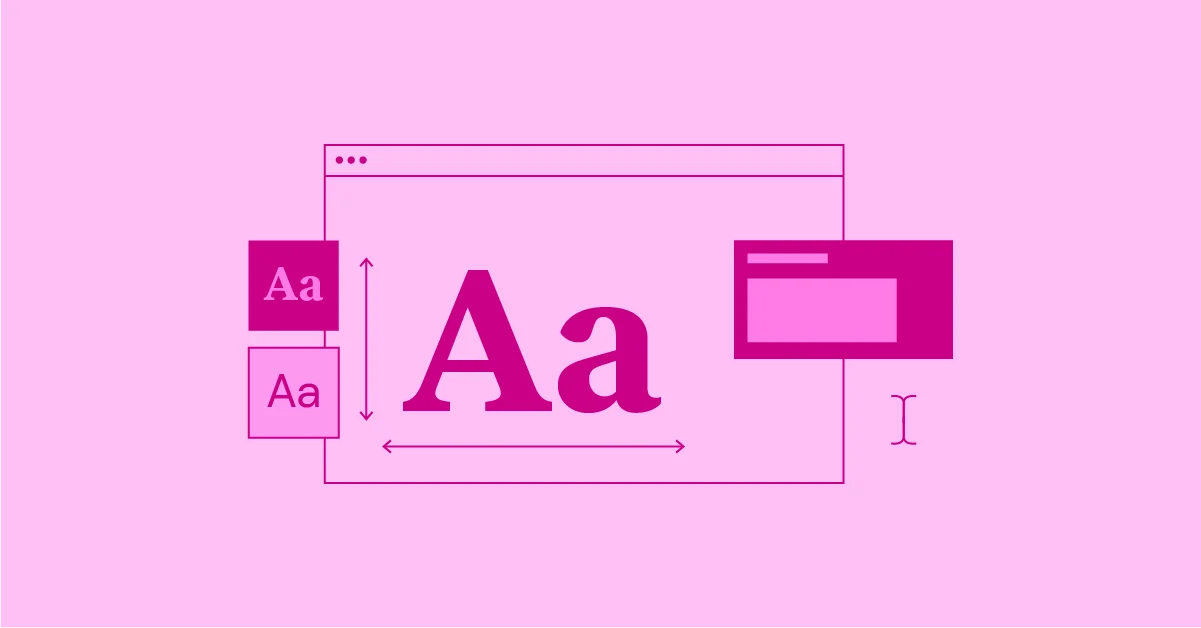


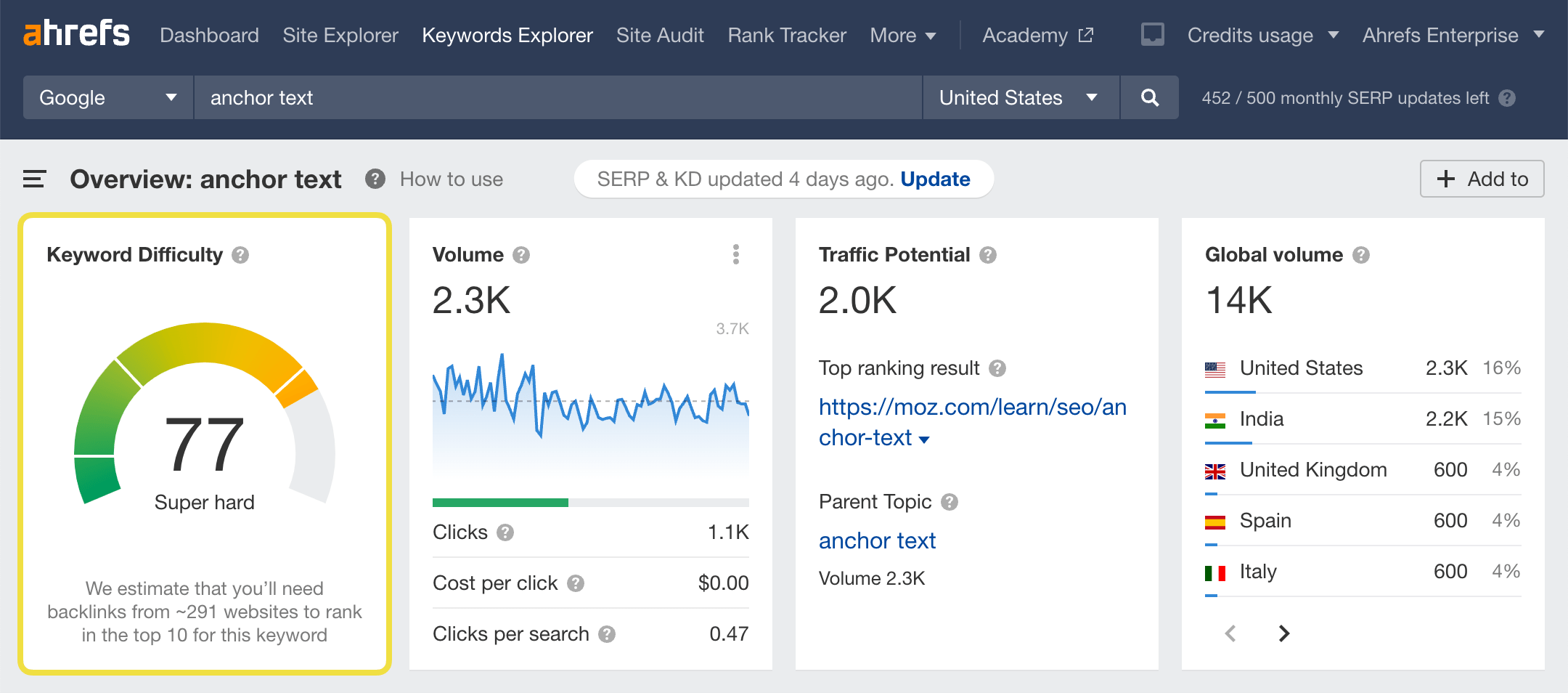



![Emoji[jingya]-Photonflux.com | Professional WordPress repair service, worldwide, rapid response](http://gqxi.cn/wp-content/themes/zibll/img/smilies/jingya.gif)






No comments