As website architecture becomes more complex, many corporate and personal sites are starting to use multiple domain names for different regions, languages or sub-brands. How to share content and data across these different domains has become an important issue. Sharing content across multiple domains not only improves user experience and increases management efficiency, but also optimizes site structure and increases scalability.
This article will detail how the WordPress It enables you to share content and data across multiple domains, helping you better manage multiple sites and synchronize content across multiple domains.
![Image[1]- WordPress Configuration Guide for Sharing Content and Data Across Multiple Domains](http://gqxi.cn/wp-content/uploads/2025/07/20250701100512817-image.png)
1. Background on the need to share content across domains
It has become common practice to use multiple domain names for many business and personal sites. For example, an international brand may use a primary domain name globally while localizing to a different domain name in a specific country or region. To ensure that these sites can share content and maintain consistency, cross-domain configuration is required.
The main advantages of sharing content across multiple domains include:
- Centralized management: All content is centrally managed, eliminating the need for separate updates under each domain.
- polyglotSupport: Language versions of the site can share core content and reduce duplication of effort.
- Site Integration: Multiple sub-sites or sub-brands can save management time and costs by sharing core content.
2. WordPress multisite functionality
WordPress Multisite functionality is provided, enabling you to manage multiple sites in a single WordPress installation. Each site can use a different domain name and separate settings, but they share a single database.
Enabling Multi-Site Functionality
To enable WordPress multisite functionality, you first need to modify the wp-config.php file, add the following code:
define('WP_ALLOW_MULTISITE', true);
![Image [2]- WordPress Configuration Guide for Sharing Content and Data Across Multiple Domains](http://gqxi.cn/wp-content/uploads/2025/07/20250701101224269-image.png)
Once saved, log back into the WordPress backend and find "Network Settings" under the "Tools" menu. Choose to set up multiple sites using either a subdomain or subdirectory structure as needed.
![Image [3] - WordPress Configuration Guide for Sharing Content and Data Across Multiple Domains](http://gqxi.cn/wp-content/uploads/2025/07/20250701101559522-image.png)
Configuring multiple domain names
When configuring multiple domain names, you can choose:
- Subdomains: as if
us.example.com,eu.example.com, which applies to sites based on geography or language. - Completely separate domain names: as if
example.comrespond in singingexample.cnInstead, each site uses a completely different domain name, but is still managed by the same WordPress installation.
If you choose to use a completely different domain name, you can use the Domain Mapping plugin to enable domain mapping.
3. Data sharing and synchronization
The key to sharing data across multiple domains is how to ensure that the data is synchronized to avoid manually copying content between sites.
utilization WPML maybe Polylang Multi-language synchronization
If you have multiple sites that are in different languages, you can use the WPML maybe Polylang Plugins enable sharing and synchronization of content. These plugins allow you to create content that corresponds between sites in different languages and maintains consistency.
![Image [4]- WordPress Configuration Guide for Sharing Content and Data Across Multiple Domains](http://gqxi.cn/wp-content/uploads/2025/07/20250701135510515-image.png)
Sharing Content with Plugins
It is also possible to use plugins such as Multisite Content Copier to quickly copy site content. This plugin allows you to copy content from one site to other sites, ensuring that content remains consistent across multiple sites.
4. User data sharing
If you need to share user data between sites to ensure that users who register at one site can use the same account information directly at other sites, this can be done by setting the Cross-domain user login Realization.
- Shared Cookies: Configure a shared cookieThis allows users to maintain a consistent login status when logging in at different sites.
- Synchronize users using the plugin: Plug-ins such as WordPress Multisite User Sync/Unsync Can help synchronize user data across multiple sites.
![Image [5]- WordPress Configuration Guide for Sharing Content and Data Across Multiple Domains](http://gqxi.cn/wp-content/uploads/2025/07/20250701135532443-image.png)
5. SEO and cross-domain sharing optimization
When sharing content between multiple domains, theSEO Optimization is very important. In order to ensure that content shared between different domains does not affect rankings, there are a few things to keep in mind:
- Avoid duplicate content: utilization rel=canonical tag to indicate which site is the main site of the content to avoid search engine downgrading due to duplicate content.
- Site Map: Configure site maps individually for each site and pass the Google Search Console Submission ensures that search engines can crawl and index the content of each site.
![Image [6] - WordPress Configuration Guide for Sharing Content and Data Across Multiple Domains](http://gqxi.cn/wp-content/uploads/2025/07/20250701135733756-image.png)
- Optimize link structure: Ensure a clear structure of internal links between different sites to avoid invalid links.
6. Security and performance
When sharing content across multiple domains, it is just as important to ensure that the site is secure as it is performant. To avoid potential security issues, the following configurations can be made:
- Regular backups: With multiple sites sharing the same database, regular backups are a necessary step to ensure data security.
- SSL certificate: Make sure all domains are configured with SSL certificates to ensure the security of data transmission.
![Image [7] - WordPress Configuration Guide for Sharing Content and Data Across Multiple Domains](http://gqxi.cn/wp-content/uploads/2025/07/20250701135835345-image.png)
- Performance Optimization: Using a caching plugin (such as W3 Total Cache maybe WP Rocket) to improve site loading speed, especially across multiple domains.
7. Summary
pass (a bill or inspection etc) WordPress With multisite functionality and proper plugin configuration, you can easily share content and data across multiple domains. This not only improves the efficiency of managing your website, but also enhances the user experience and optimizes the SEOand reduce maintenance costs.
Link to this article:http://gqxi.cn/en/64361The article is copyrighted and must be reproduced with attribution.

















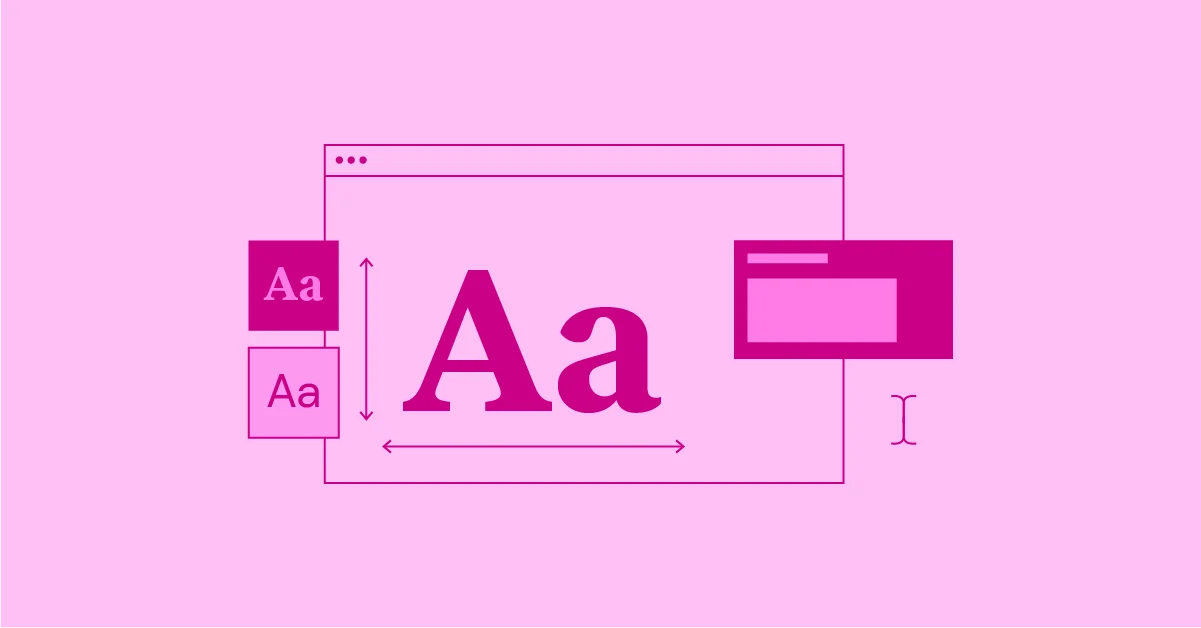


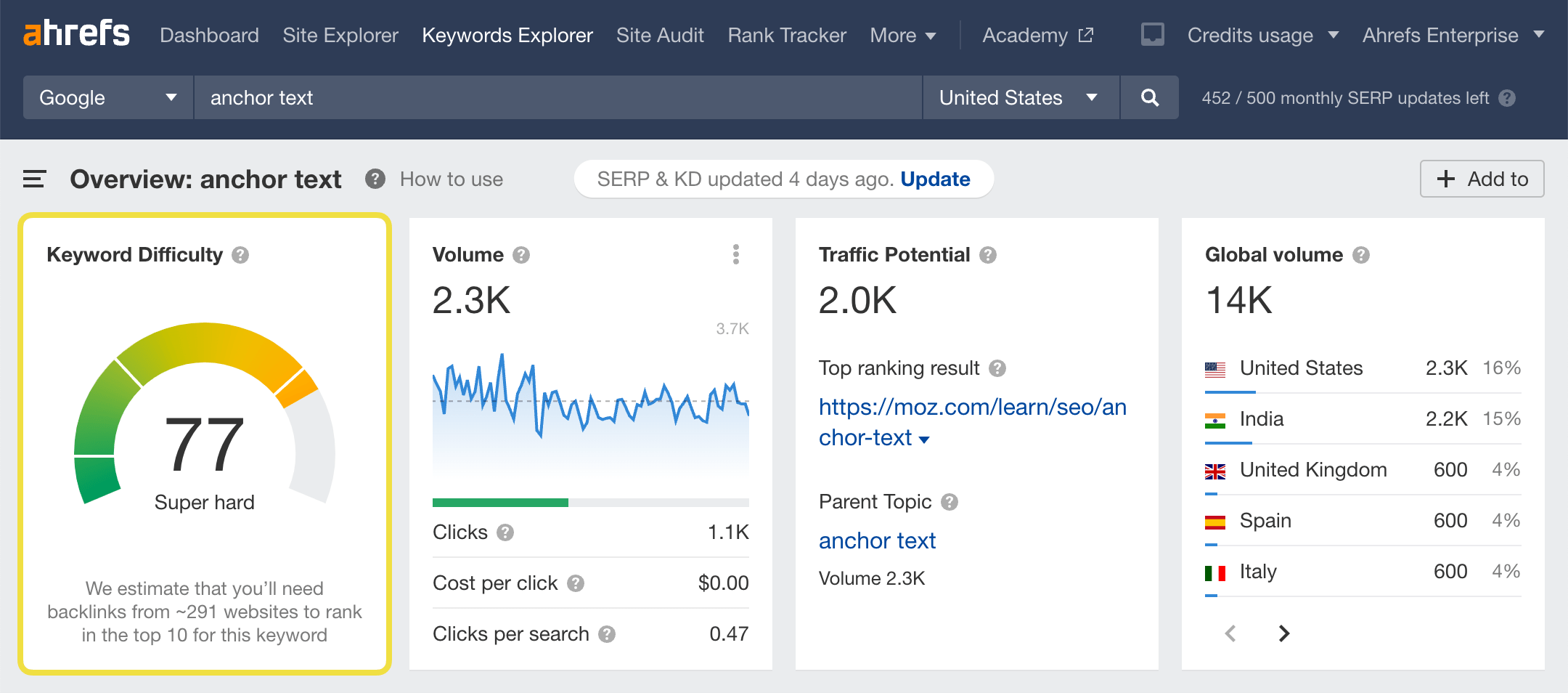



![Emoji[jingya]-Photonflux.com | Professional WordPress repair service, worldwide, rapid response](http://gqxi.cn/wp-content/themes/zibll/img/smilies/jingya.gif)






No comments