When we build a WordPress website, many of us encounter a common problem: the site opens too slowly. This can affect the impression of visitors and also affect search engine rankings. One way to solve this is to use the CDN(Content Distribution Network).
![Image[1]-WordPress using CDN and traditional hosting performance differences in detail](http://gqxi.cn/wp-content/uploads/2025/06/20250626103840178-image.png)
This article helps you understand the difference in performance optimization between a WordPress site using a CDN and just using traditional hosting in simple terms for newbies.
I. What is a traditional host?
legacyhosts(also called web hosting) means: all the content of your website is stored on a fixed server, such as a data center located in Beijing, Shanghai or overseas.
![Image [2]-WordPress using CDN and traditional hosting performance differences in detail](http://gqxi.cn/wp-content/uploads/2025/06/20250626104016130-image.png)
Every time a visitor opens the site, the browser has to go to this remoteserver (computer)Get the content of the page.
An example:
If your web server is in Shanghai and the visitor is in Germany, when he opens your website, all the text, pictures and styles have to be transferred from Shanghai to Germany, which is naturally not fast.
What is CDN?
CDN(Content Delivery Network) is a website acceleration tool that caches a portion of your website's static content, such as images, style files, scripts, etc., to server nodes around the world.
![Image [3]-WordPress using CDN and traditional hosting performance differences in detail](http://gqxi.cn/wp-content/uploads/2025/06/20250626104111881-image.png)
This way, when a visitor opens your site, the browser can fetch the content from the nearest CDN node without having to go back to your main server to fetch the resources.
Continue with examples:
Your server is in Shanghai and your visitor is in Germany. If you use a CDN, he will browse much faster by fetching images, scripts, etc. from a CDN node near Germany.
Third, the use of traditional hosts and CDN in the performance of the main difference between
| comparison term | traditional mainframe | Using a CDN |
|---|---|---|
| Loading speed | Slower access for distant users | More balanced and responsive global access |
| Website Stability | May crash when heavily accessed | Distributed nodes can share access pressure |
| safety | Servers are directly exposed to the Internet | CDNs can hide server addresses, making them harder to attack. |
| File loading | All resources are transferred from the master server | Static files are read from the nearest node |
| bandwidth pressure | All access traffic is concentrated at a single point of egress | Traffic is spread across multiple nodes, reducing the burden on hosts |
What content is suitable for CDN acceleration?
CDN Suitable(computing) caches are static content, i.e., parts that don't change often, for example:
- Images (jpg, png, webp)
![Image [4]-WordPress using CDN and traditional hosting performance differences in detail](http://gqxi.cn/wp-content/uploads/2025/06/20250626104437538-image.png)
- Style files (CSS)
![Image [5]-WordPress using CDN and traditional hosting performance differences in detail](http://gqxi.cn/wp-content/uploads/2025/06/20250626104804520-image.png)
- Script file (JavaScript)
![Image [6]-WordPress using CDN and traditional hosting performance differences in detail](http://gqxi.cn/wp-content/uploads/2025/06/20250626104702686-image.png)
- Video or audio files
- Website Font Files
This content doesn't change for everyone who visits, and accelerating it with a CDN will work well.
V. WordPress using CDN common way
- Direct binding to CDN services
for example, by using CloudflareThe CDN, Seven Bulls Cloud, Tencent Cloud CDN, etc., after configuring the domain name and caching rules, you can realize the access acceleration. - CDN Integration with Cache Class Plugins
for example WP RocketWP Super Cache, W3 Total Cache, etc., all provide CDN function entrance, which can replace your website resource links with CDN links automatically.
![Image [7]-WordPress using CDN and traditional hosting performance differences in detail](http://gqxi.cn/wp-content/uploads/2025/06/20250626110125203-image.png)
- Using CDN with Object Storage
Images or attachments can be uploaded to cloud storage (e.g. AliCloud OSS) and then distributed via CDN addresses.
![Image [8]-WordPress using CDN and traditional hosting performance differences in detail](http://gqxi.cn/wp-content/uploads/2025/06/20250626110003229-image.png)
VI. Under what circumstances can I use only traditional hosting?
- node(web counter) hitsNot very large, with visitors concentrated in one area
- Simple site structure and low number of images
![Image [9]-WordPress using CDN and traditional hosting performance differences in detail](http://gqxi.cn/wp-content/uploads/2025/06/20250626110451383-image.png)
- The current hosting speed is sufficient for use
![Image [10]-WordPress using CDN and traditional hosting performance differences in detail](http://gqxi.cn/wp-content/uploads/2025/06/20250626110555571-image.png)
In this case, you just need to install a caching plugin in conjunction with optimizing images and reducing the number of scripts to achieve better loading speeds as well.
VII. Summary: Is CDN worth using?
If your website has the following conditions, using a CDN will result in a smoother access experience:
- Visitors come from many parts of the country or overseas
- Pages contain a lot of images, videos, scripts and other static resources
- Desire to increase loading speeds and reduce pressure on the main server
- It is hoped that increased site security will preventmalicious attack (e.g. on a cell phone)
The role of a CDN is not to replace your hosting, but to help it work more easily. A properly optimized WordPress website is usually the result of hosting, caching plugins and CDNs working together.
If you're still not sure about using a CDN, you can also use the free version of Cloudflare to test the results and feel the speed improvement before deciding whether to use it in the long run.
Link to this article:http://gqxi.cn/en/63314The article is copyrighted and must be reproduced with attribution.





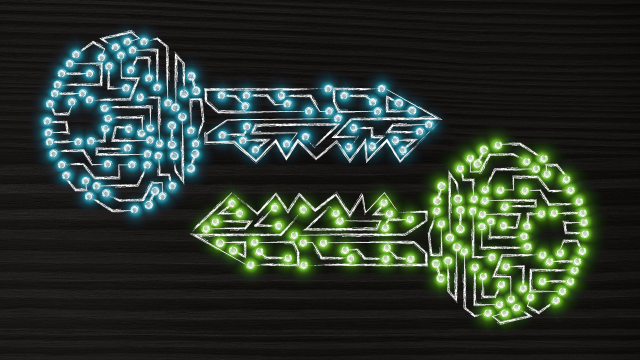



















![Emoji[jingya]-Photonflux.com | Professional WordPress repair service, worldwide, rapid response](http://gqxi.cn/wp-content/themes/zibll/img/smilies/jingya.gif)






No comments