In order to improve website speed and overall accessibility, many WordPress Webmasters are beginning to adopt CDNs (Content Delivery Networks), which distribute a website's static resources to multiple server nodes around the world, allowing visitors to load content from geographically close nodes, improving website responsiveness, reducing server load, and having a positive effect on search performance.
In the face of the many CDN Which service is better for WordPress sites? The following is a comprehensive analysis of node coverage, plugin support, performance, ease of operation and price.
![Image [1] - WordPress Best CDN Services Recommendation and Comparison Guide](http://gqxi.cn/wp-content/uploads/2025/06/20250621093112159-image.png)
First, the selection of WordPress CDN service to focus on what points
When evaluating whether a CDN service is suitable for WordPress, it is recommended to keep the following points in mind:
- Whether the global node coverage is extensive and whether the access distribution area matches the target audience
![Image [2] - WordPress Best CDN Services Recommendation and Comparison Guide](http://gqxi.cn/wp-content/uploads/2025/06/20250621093341455-image.png)
- Ability to integrate with WordPress, e.g. support for plugin management(computing) cacheand resource acceleration
- Whether the security features are complete, such as HTTPS, DDoS defense, WAF, etc.
![Image [3] - WordPress Best CDN Services Recommendation and Comparison Guide](http://gqxi.cn/wp-content/uploads/2025/06/20250621093509128-image.png)
- Ease of operation, intuitive backend, easy setup
- Transparency of pricing, support for per-traffic billing or provision of basic quotas
![Image [4] - WordPress Best CDN Services Recommendation and Comparison Guide](http://gqxi.cn/wp-content/uploads/2025/06/20250621093709674-image.png)
The following is an introduction to several mainstream CDN services and a comparison of their actual usage experience.
Comparison of Global Mainstream WordPress CDN Services
1. Cloudflare
![Image [5] - WordPress Best CDN Services Recommendation and Comparison Guide](http://gqxi.cn/wp-content/uploads/2025/06/20250621093833932-image.png)
Suitable for: personal sites, medium and large enterprise sites, sites with more overseas visitors
Key Features:
- Free plan covers most major nodes around the world with basic protection features
- Support WordPress plugin integration, easier to manage cache refreshing
- be in favor of SSL, HTTP/3, image compression,firewallsintegrated function
![Image [6] - WordPress Best CDN Services Recommendation and Comparison Guide](http://gqxi.cn/wp-content/uploads/2025/06/20250621101423317-image.png)
![Image [7] - WordPress Best CDN Services Recommendation and Comparison Guide](http://gqxi.cn/wp-content/uploads/2025/06/20250621101824735-image.png)
![Image [8] - WordPress Best CDN Services Recommendation and Comparison Guide](http://gqxi.cn/wp-content/uploads/2025/06/20250621102201245-image.png)
- Page rules and custom cache configurations for different business needs
![Image [9] - WordPress Best CDN Services Recommendation and Comparison Guide](http://gqxi.cn/wp-content/uploads/2025/06/20250621102016897-image.png)
Advantage:
- Very high number of nodes, covering major regions of the world
- Getting started is free and easy to use
- Extensive WordPress support and intuitive configuration process
Points of Attention:
- No caching by default HTML page, additional caching rules need to be set
![Image [10] - WordPress Best CDN Services Recommendation and Comparison Guide](http://gqxi.cn/wp-content/uploads/2025/06/20250621102712975-image.png)
- Mainland China access speed is average, if you need to improve access to the effect can be enabled Cloudflare China network (need to pay)
2. BunnyCDN
![Image [11] - WordPress Best CDN Services Recommendation and Comparison Guide](http://gqxi.cn/wp-content/uploads/2025/06/20250621094003933-image.png)
Suitable for: content-based sites, cross-border e-commerce, small blogs and other budget-sensitive websites
Key Features:
- Billing according to actual traffic, support small amount to start with
![Image [12] - WordPress Best CDN Services Recommendation and Comparison Guide](http://gqxi.cn/wp-content/uploads/2025/06/20250621102808814-image.png)
- Nodes in major regions of the world with stable access speeds
- Plugin to quickly connect to WordPress and configure cache acceleration
- Provides custom cache control, custom resource domains,Image Optimizationintegrated function
![Image [13] - WordPress Best CDN Services Recommendation and Comparison Guide](http://gqxi.cn/wp-content/uploads/2025/06/20250621104635314-image.png)
![Image [14] - WordPress Best CDN Services Recommendation and Comparison Guide](http://gqxi.cn/wp-content/uploads/2025/06/20250621105812556-image.png)
Advantage:
- Flexible pricing and better value for money
- Clear back-end interface and configurable for beginners
- Smooth plug-in integration and smoother site access process
Points of Attention:
- Relatively limited free quota
![Image [15] - WordPress Best CDN Services Recommendation and Comparison Guide](http://gqxi.cn/wp-content/uploads/2025/06/20250621105909349-image.png)
- Mainland China nodes have less coverage, it is recommended to consider local CDN for domestic access.
3. QUIC.cloud
![Image [16] - WordPress Best CDN Services Recommendation and Comparison Guide](http://gqxi.cn/wp-content/uploads/2025/06/20250621094109699-image.png)
Suitable for: WordPress sites using LiteSpeed hosting, LiteSpeed Cache plugin
Key Features:
- Works closely with the LiteSpeed Cache plug-in for simultaneous control of caching, resource optimization, and more!
![Image [17] - WordPress Best CDN Services Recommendation and Comparison Guide](http://gqxi.cn/wp-content/uploads/2025/06/20250621110747792-image.png)
- Support for lazy loading of images, JS/CSS Optimization features such as compression and merging
![Image [18] - WordPress Best CDN Services Recommendation and Comparison Guide](http://gqxi.cn/wp-content/uploads/2025/06/20250621111201441-image.png)
![Image [19] - WordPress Best CDN Services Recommendation and Comparison Guide](http://gqxi.cn/wp-content/uploads/2025/06/20250621111313848-image.png)
![Image [20] - WordPress Best CDN Services Recommendation and Comparison Guide](http://gqxi.cn/wp-content/uploads/2025/06/20250621111344240-image.png)
- Provide a free quota, beyond which you can purchase resource packs based on the flow rate
![Image [21] - WordPress Best CDN Services Recommendation and Comparison Guide](http://gqxi.cn/wp-content/uploads/2025/06/20250621111702106-image.png)
Advantage:
- Highly compatible with the LiteSpeed environment, optimized for more automated operations
- Plug-ins are fully functional and can be configured with little user intervention
- Good overall acceleration experience, suitable for high concurrency scenarios
Points of Attention:
- Not available for Apache,Nginx hosts
- Free quota is suitable for small and medium-sized sites, and additional fees are required for large traffic.
III. Recommended combinations and application scenarios
In the face of many CDN service options, combined with the type of site, the source of visitors and hosting environment, it helps to more clearly determine which service is more suitable for the current stage of the site needs. Below are the recommended combinations for different scenarios, making it easy to make a quick choice in practical applications:
![Image [22] - WordPress Best CDN Services Recommendation and Comparison Guide](http://gqxi.cn/wp-content/uploads/2025/06/20250621112042824-image.png)
These combinations are designed to help different sized and targeted WordPress Websites achieve more stable and efficient access experience. When selecting the model, you can make a comprehensive judgment based on the access area, budget and host configuration to find the most suitable CDN matching program.
IV. Summary
CDN It can effectively relieve server pressure, improve site loading speed, and positively affect search performance. In a WordPress environment, choosing a CDN service that matches your site's structure, visitor demographics, and hosting configuration will result in smoother and more stable performance.
Cloudflare is suitable for most beginners, while BunnyCDN strikes a balance between performance and price. quic.cloud is ideal for LiteSpeed users.
If you have selected a particular service or have encountered problems with its specific use, you can also obtain further advice and methods of adjustment according to your website environment.
Link to this article:http://gqxi.cn/en/61658The article is copyrighted and must be reproduced with attribution.





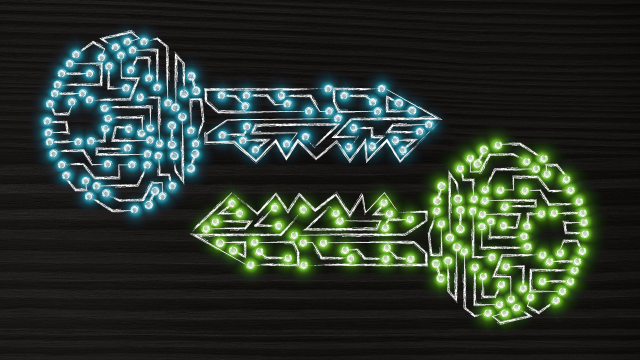



















![Emoji[jingya]-Photonflux.com | Professional WordPress repair service, worldwide, rapid response](http://gqxi.cn/wp-content/themes/zibll/img/smilies/jingya.gif)






No comments