In a WordPress website, in-site search results pages (such as the ?s=keyword pages) are automatically generated dynamic pages. Although it is very helpful for visitors to find information, but from the SEO point of view, this type of page content duplication is high, low quality, if the search engine included, it may cause index structure confusion, and even affect the ranking performance of key content.
In order to manage the SEO of your website in a more granular manner, you can take advantage of the Rank Math plugin to set the search results page to noindex, preventing crawling and indexing.
![Image[1]-Rank Math Setting noindex on search results page improves SEO cleanliness](http://gqxi.cn/wp-content/uploads/2025/06/20250617091600807-image.png)
First, why is it recommended to set noindex for the search results page?
The search results page is not an official content page and suffers from the following problems:
- Highly overlapping content and lack of independent value between pages
- Internet search engineCrawlers crawl such pages frequently, consuming resources
- Large number of pages may dilute content weight
- Unexpected participation of certain search pagesbywordrankings, affecting the concentration of weights
Therefore, setting the search results page to noindex It is an important measure to improve the overall quality of inclusion.
![Image[2]-Rank Math Setting noindex on search result pages improves SEO tidiness](http://gqxi.cn/wp-content/uploads/2025/06/20250617091908576-image.png)
Steps to set the search result page as noindex with Rank Math
Rank Math provides graphical SEO Settings screen, the use of the process is as follows:
1. Switch to advanced mode
If you are currently in Simple Mode, you will not be able to see the Advanced Settings items.
Go to [Rank Math] > [Dashboard], click "Mode" in the upper right corner to change to Advanced ModeThe
![Image [3]-Rank Math Setting noindex on search result pages to improve SEO cleanliness](http://gqxi.cn/wp-content/uploads/2025/06/20250617093052368-image.png)
2. Go to Titles & Meta Settings page
Click on [Titles & Meta] in the left menu, and then switch to the [Misc Pages] tab at the top.
![Image [4]-Rank Math Setting noindex on search result pages improves SEO tidiness](http://gqxi.cn/wp-content/uploads/2025/06/20250617093201917-image.png)
3. Enable noindex setting for search results page
In the Miscellaneous page settings, find the following options:
- locate"Add noindex to search results page" (Noindex Search Results)
- Check the option to enable the feature
![Image [5]-Rank Math Setting noindex on search results page improves SEO cleanliness](http://gqxi.cn/wp-content/uploads/2025/06/20250617093738200-image.png)
Click the "Save Changes" button at the bottom of the page when you are done.
This step means: all search result pages in the site will be marked as noindexThe link will not appear in the search engine's index, but the link can still be passed onweightsThe
Testing the success of the noindex setting
After the operation is completed, you can verify the setting effect in the following ways:
Method 1: View page source code
Visit any search results page (e.g. https://yourdomain.com/?s=demo), right-click on "Page Source Code" and look for the following code:
If the code contains noindex character, indicating that the setting has taken effect.
Method 2: Use SEO tools for testing
Use SEO tools (e.g. Ahrefs, Screaming Frog, Google Search Console's URL checking feature) to quickly confirm the current indexing status of a page.
For example, using the Screaming Frog(suitable for batch testing)
Good for a quick local scan of your entire site's pages to determine which ones have noindexThe
Steps:
1. Open Screaming Frog (desktop program)
2. Enter your domain name and click "Start".
3. When the crawl is complete, switch to Directives tabs
4. Filter the columns that show "Meta Robots" to see if there are any noindex marking
![Image [6]-Rank Math Setting noindex on search result pages improves SEO tidiness](http://gqxi.cn/wp-content/uploads/2025/06/20250617102522101-image.png)
5. Filters can also be used in the menu above:Filter > Meta Robots > Contains: noindex
If you only want to detect one page:
- Select "List" mode at the top > paste your URL > click "Start".
Fourth, it is recommended to exclude the search page appears in the sitemap
Even if you have added noindex(math.) genusSite MapMay still expose search page links.
Go to Rank Math > Site Map Settings and check the sitemap settings to avoid including dynamically generated search paths. Rank Math's default sitemap configuration does not incorporate search pages, but there may be exceptions for some custom sitemap tools.
![Image [7]-Rank Math Setting noindex on search result pages to improve SEO cleanliness](http://gqxi.cn/wp-content/uploads/2025/06/20250617100138897-image.png)
V. Summary
Adding to the search results page noindex is to maintain the websiteingestThe basic action of quality can be avoided:
- Participation of low-quality pages in indexing
- Excessive page weight dispersion
- Search engines misjudge the value of page content
- Irrelevant pages confused with core keywords
![Image [8]-Rank Math Setting noindex on search results page improves SEO cleanliness](http://gqxi.cn/wp-content/uploads/2025/06/20250617100303402-image.png)
Combined with the flexible SEO setting capabilities of the Rank Math plugin, you can easily control the indexing status of your pages, optimize the structure of your entire site, and improve the recognition and ranking potential of your content.
If you want to further enhance the SEO management of your site, you can also explore other functional modules provided by Rank Math, such as 404 detection, structured data settings, in-site link recommendations, redirection tools, etc., to build a systematic optimization system.
Link to this article:http://gqxi.cn/en/60020The article is copyrighted and must be reproduced with attribution.






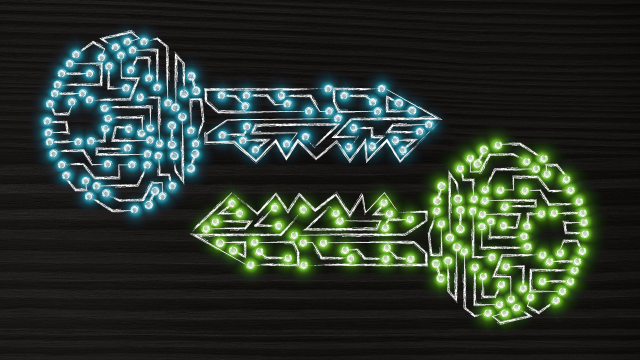



















![Emoji[jingya]-Photonflux.com | Professional WordPress repair service, worldwide, rapid response](http://gqxi.cn/wp-content/themes/zibll/img/smilies/jingya.gif)






No comments