Uploading media files such as PDFs, Word, images, etc. is part of the daily operation of a WordPress website. However, every uploaded file automatically generates an "attachment page", which usually has very little content and a simple structure, and if not properly handled, may have a negative impact on SEO performance. With Rank Math plugin, you can effectively manage the indexing permissions and metadata settings of these attachment pages to improve the overall website quality and search engine indexing efficiency.
In this article, we'll explain how to do this in the Rank Math How to configure SEO settings for attachment pages such as PDFs to control whether they are indexed by search engines, and common optimization recommendations.
![Image[1]-Optimizing WordPress Attachment Pages: Managing PDF Indexing and Redirection with Rank Math](http://gqxi.cn/wp-content/uploads/2025/06/20250616103431383-image.png)
I. What is a WordPress attachment page?
Whenever a user uploads a media file in WordPress (such as a PDF or image), the system creates a separate page for it, called the "Attachment Page". This page usually contains:
- Media information about the file (e.g. file name, size, upload time)
- Description or illustration associated with the annex
- File preview (depending on type & theme support)
![Image [2]-Optimizing WordPress Attachment Pages: Managing PDF Indexing and Redirection with Rank Math](http://gqxi.cn/wp-content/uploads/2025/06/20250616104844665-image.png)
These pages themselves lack independent value and are easily judged by search engines as low-quality content pages, affecting the overall site weight score.
Second, why do I need to control the indexing status of the attached pages?
By default, WordPress opens up these attachment pages to theInternet search engineCrawling and indexing. If the site uploads a large number of files, it will generate a large number of pages with a single structure, which not only does not help ranking, but may cause the following problems:
- Attachment pages are indexed, affecting the weight of the main page
- Users click into the PDF attachment page instead of the body page in search engines, resulting in higher bounce rates
- Low-quality pages appear in search results, damaging the brand image
- Increase search engine crawling burden
Therefore, it is important to control whether attachment pages are indexed or not, and to rationalize the configuration of relevant SEO data, is an important part of improving the quality of the site.
![Image [3]-Optimizing WordPress Attachment Pages: Managing PDF Indexing and Redirection with Rank Math](http://gqxi.cn/wp-content/uploads/2025/06/20250616134945686-image.png)
Using Rank Math to control the indexing and redirection of attachment pages.
Rank Math provides independent control options over attachment pages, with the ability to set whether or not to index, whether or not toredirects, and whether or not to set up meta descriptions for these pages, among other information.
1. Enable Rank Math and go to the Settings screen.
in the WordPress backend:
- Go to Rank Math > Dashboards and make sure the General Settings module is enabled.
- Click "Settings" > "Links" to go to the page with settings related to link structure.
![Image [4]-Optimizing WordPress Attachment Pages: Managing PDF Indexing and Redirection with Rank Math](http://gqxi.cn/wp-content/uploads/2025/06/20250616105633390-image.png)
2. Enabling page redirection for attachments
Find the following options on the Link settings page:
Redirect to attachment page::
When this option is enabled, all attached pages will be automatically 301 redirected to the original media file itself (e.g., the PDF file address), and no individual pages will be generated.
![Image [5]-Optimizing WordPress Attachment Pages: Managing PDF Indexing and Redirection with Rank Math](http://gqxi.cn/wp-content/uploads/2025/06/20250616105759773-image.png)
This setting is a recommended practice for improving the SEO efficiency of media files and avoiding the inclusion of attached pages as isolated low-quality content.
3. Setting up indexing permissions for attachment pages (optional)
If you do not wish to redirect, but wish to keep the attached pages, you can set this further in "Rank Math > Index Control":
- Open the "Type" tab
- Find "Attached Pages" or media type content
- Set to noindex, nofollow (recommended options)
![Image [6]-Optimizing WordPress Attachment Pages: Managing PDF Indexing and Redirection with Rank Math](http://gqxi.cn/wp-content/uploads/2025/06/20250616110729345-image.png)
This preserves the access path to the attachment page, but prevents search engines from indexing it.
Suggested ways to add SEO metadata to PDF files
While Rank Math cannot directly set meta tags for PDF file content, it can be optimized in several ways:
1. Use the PDF Preview plug-in with Rank Math
Plug-ins such as PDF Embedder can be installed to embed PDFs into standard articles or pages where Rank Math settings are used:
- Customized title and description
![Image [7]-Optimizing WordPress Attachment Pages: Managing PDF Indexing and Redirection with Rank Math](http://gqxi.cn/wp-content/uploads/2025/06/20250616191554676-image.png)
- Adding Schema Structured Data
- reinforceinternal chainand keyword matching
This preserves the value of the PDF content and focuses SEO efforts on the main content page.
2. Using plug-ins such as Media Library Assistant to add descriptions to PDFs
The media library can be supplemented with titles, descriptions, and alt attributes of PDF files that may be referenced on media embed pages or attachment pages, indirectly increasing relevance.
Fifth, to avoid the attachment page affects the SEO of the practical recommendations
- Enable Rank Math Attachment Redirection, directs the content-free page to the document itself.
- Specialized content page embedding display for important PDFs, centralized weights.
- pass (a bill or inspection etc) Search Console Check if attached pages are already indexed, if any, can be manually submitted for deletion or blocking.
- Using noindex to control the inclusion behavior of non-essential media pages, reducing indexed junk pages.
- Regularly review the status of the indexing of attachment pages, keeping the site's content well structured and weighted.
![Image [8]-Optimizing WordPress Attachment Pages: Managing PDF Indexing and Redirection with Rank Math](http://gqxi.cn/wp-content/uploads/2025/06/20250616105046356-image.png)
VI. Summary
Attachment pages are a type of resource that WordPress generates by default, but if left unchecked, they can have a negative impact on search performance.Rank Math provides flexible control options, from redirecting attachment pages completely to fine-tuning how they are indexed and displayed.
For the site contains a large number of PDF or other document resources scenarios, the reasonable use of Rank Math to configure indexing permissions and structural optimization, help to improve the overall SEO efficiency, reduce the risk of low-quality page inclusion, and focus the weight on the more valuable main content pages.
Link to this article:http://gqxi.cn/en/59752The article is copyrighted and must be reproduced with attribution.





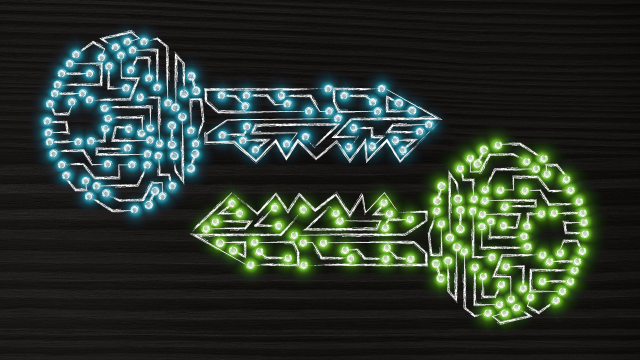



















![Emoji[jingya]-Photonflux.com | Professional WordPress repair service, worldwide, rapid response](http://gqxi.cn/wp-content/themes/zibll/img/smilies/jingya.gif)






No comments