WooCommerce Blocks' Local Pickup feature provides e-commerce merchants with more flexible delivery options. This feature allows you to offer your customers one or more pickup locations and simplifies the entire configuration andpay the billProcess.
The self-pickup method has the following characteristics:
- Customers can choose pickup locations without having to fill in a delivery address
- Ability to add pickup instructions and routing information to support multiple addresses
- Taxes will be calculated based on the pickup address selected
- Modernized interface design with fast switching between pickup and delivery options at checkout
![Image [1]-WooCommerce Blocks Local Pickup Feature Full Setup Tutorial](http://gqxi.cn/wp-content/uploads/2025/06/20250607100237355-image.png)
Setup and Configuration
1. Opening of the closing block
To use the Local Pickup feature, the checkout page must use Checkout Block. If not enabled, you need to switch to the checkout process first.
2. Opening of local pick-up
Path:WooCommerce → Settings → DistributionThe "Local Pickup" tab is visible under this page.
![Image [2]-WooCommerce Blocks Local Pickup Full Setup Tutorial](http://gqxi.cn/wp-content/uploads/2025/06/20250607100426985-image.png)
The steps are as follows:
- Check the "Enable Local Pickup" checkbox.
- The title "Local Pickup" can be changed to something else.
- Check the box "Add fees for customers who choose self-pickup", and then the fees will appear with thetaxation servicesSetting Fields
![Image [3]-WooCommerce Blocks Local Pickup Full Setup Tutorial](http://gqxi.cn/wp-content/uploads/2025/06/20250607100442428-image.png)
Note: Since Local Pickup is not based on delivery area settings, all customers will see this option at checkout. If you need to limit the range of pickup locations, it is recommended to use traditional local pickup.
Add pickup address
At least one pickup location must be added for the Local Pickup option to display at checkout.
The steps are as follows:
- On the Local Pickup settings page, scroll to the Pickup Locations section.
![Image [4]-WooCommerce Blocks Local Pickup Full Setup Tutorial](http://gqxi.cn/wp-content/uploads/2025/06/20250607100457469-image.png)
- Click on "Add Pickup Location" and a pop-up window will appear.
![Image [5]-WooCommerce Blocks Local Pickup Full Setup Tutorial](http://gqxi.cn/wp-content/uploads/2025/06/20250607100504352-image.png)
- Enter self-nomination, full address, customized description
![Image [6]-WooCommerce Blocks Local Pickup Full Setup Tutorial](http://gqxi.cn/wp-content/uploads/2025/06/20250607100512624-image.png)
- Address information will be used as the basis for calculating tax on the order
![Image [7]-WooCommerce Blocks Local Pickup Full Setup Tutorial](http://gqxi.cn/wp-content/uploads/2025/06/20250607100520532-image.png)
- Click "Save Changes" when you're done.
Appearance settings and interactions
When Local Pickup is enabled, the Checkout page displays two blocks:
- Shipping Methods block
- Pickup Options Block
Users can click on the checkout page to switch between delivery and pickup. You can also adjust the following settings:
- Show Icons::distributionbutton displays the minivan icon and the pickup button displays the store icon
- Show cost: The cost of the current option is displayed below the button, or "Free" if it is free.
![Image [8]-WooCommerce Blocks Local Pickup Full Setup Tutorial](http://gqxi.cn/wp-content/uploads/2025/06/20250607100544684-image.png)
Pickup blocks allow you to add content modules such as text, separators or images, and to modify the block title and description text.
The delivery and pickup button text can be modified directly by clicking on it to use a description that better fits your business scenario.
![Image [9]-WooCommerce Blocks Local Pickup Full Setup Tutorial](http://gqxi.cn/wp-content/uploads/2025/06/20250607100613887-image.png)
Differences from the old version of local pickup
Local pickup and traditional WooCommerce There are some differences between local pickup in the distribution area, and enabling both at the same time may cause confusion. If both are enabled, the system will display a prompt in the background.
The comparison is as follows:
| function point | local pick-up | Pick up the old version locally |
|---|---|---|
| Whether you need to fill in the address | clogged | be |
| Show location in checkout | stand-alone module | Mixed rows with distribution methods |
| Tax calculation basis | pick-up address | Store Address |
| Degree of customization | your (honorific) | lower (one's head) |
| Is it based on distribution area restrictions | clogged | be |
If there is a need for regional restrictions, it is recommended to continue to use the old version of local pickup.
![Image [10]-WooCommerce Blocks Local Pickup Feature Full Setup Tutorial](http://gqxi.cn/wp-content/uploads/2025/06/20250607100657714-image.png)
Known limitations
There are still some limitations on the current local pickup feature:
- Pickup option will not be shown if the "Hide delivery charges before address" feature is enabled.
- If there are multiple packages in the checkout, the system combines these packages as a whole and calculates them using the same pickup selection addresstaxes
- If there are some packages in the order that cannot be picked up, the pickup function will be disabled as a whole
- The Pickup feature is always visible to all users, regardless of customer address or location. If you need to limit the scope, you need to use the old version of the feature to do so.
summarize
WooCommerce Blocks' local pickup feature simplifies process configuration and improves front-end performance. It can provide convenient store pickup service for different customers, and calculate taxes and fees with specific addresses. This feature is especially suitable for scenarios with offline stores and mixed e-commerce + physical operations. If more complex regional control or logical judgment is required, you can continue to use the traditional local self-pickup function with it. It is recommended to choose and combine the configuration according to your business needs.
Link to this article:http://gqxi.cn/en/58101The article is copyrighted and must be reproduced with attribution.


















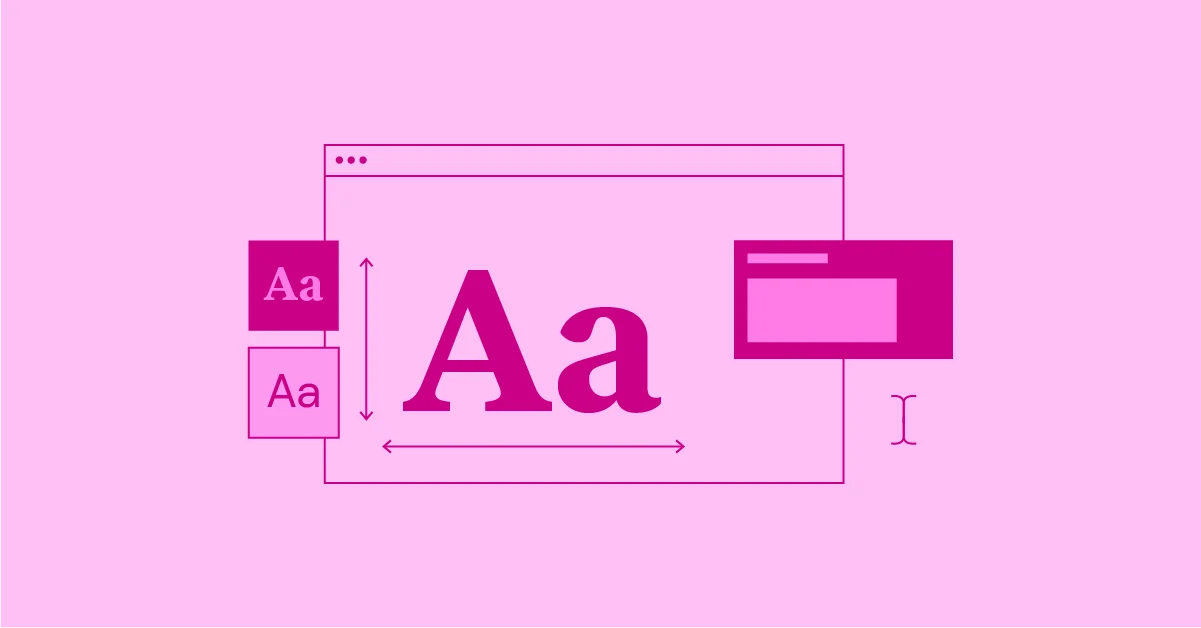





![Emoji[jingya]-Photonflux.com | Professional WordPress repair service, worldwide, rapid response](http://gqxi.cn/wp-content/themes/zibll/img/smilies/jingya.gif)






No comments