With the growing popularity of independent e-commerce sitesWooCommerce It has become the platform of choice for many sellers. When building an e-commerce website, it is crucial to choose the right payment system thatPayPal As a globally recognized online payment platform, it is often used as a way to receive payments. Especially for e-commerce sites with low upfront investment, using PayPal personal payment account can minimize the initial cost. In this article, we'll go over the steps to add a PayPal personal payment account to your WooCommerce site.
![Image[1]-WooCommerce Add PayPal Personal Collection Account Complete Tutorial (For Indie Sellers)](http://gqxi.cn/wp-content/uploads/2025/05/20250521100946186-image.png)
Step 1: Add the PayPal Personal Collections Module
WooCommerce In this new version, the PayPal Personal Account setup is no longer supported directly. In order to continue to receive payments using your PayPal personal account, you need to manually call this module via code.
procedure::
- Copy Code::
Copy the following code into the function.php End of document:add_filter('woocommerce_should_local_paypal_standard', '__return_true'); - Edit file::
- Login to WordPress Backstage.
- go into Appearance > EditorThe
- locate function.php file and paste the above code at the end of the file.
- Save and publish the file.
![Image [2]-WooCommerce Add PayPal Personal Collection Account Complete Tutorial (For Indie Sellers)](http://gqxi.cn/wp-content/uploads/2025/05/20250521101652400-image.png)
![Image [3]-WooCommerce Add PayPal Personal Collection Account Complete Tutorial (For Indie Sellers)](http://gqxi.cn/wp-content/uploads/2025/05/20250521101731633-image.png)
- Effects::
After completing the above steps, you will see in the WooCommerce payment settings page PayPal Standard Options.
![Image [4]-WooCommerce Add PayPal Personal Collection Account Complete Tutorial (For Indie Sellers)](http://gqxi.cn/wp-content/uploads/2025/05/20250521102008629-image.png)
Step 2: Configure PayPal Account Information
After adding the PayPal Personal Collections module, you will next need to configure your PayPal account information.
procedure::
- Go to the Settings page::
exist WooCommerce backend, in order to enter the WooCommerce > Settings > PaymentsThe
![Image [5]-WooCommerce Add PayPal Personal Collection Account Complete Tutorial (For Indie Sellers)](http://gqxi.cn/wp-content/uploads/2025/05/20250521102242357-image.png)
- configure PayPal set up::
- Check Enable PayPal payments.
- exist PayPal Account Email In the field, fill in the PayPal personal account email.
- Other settings can be adjusted as needed, for example, the receiving email address of the collection email can be set as a frequently used email address, so that it is convenient to check the transaction information at the first time.
![Image [6]-WooCommerce Add PayPal Personal Collection Account Complete Tutorial (For Indie Sellers)](http://gqxi.cn/wp-content/uploads/2025/05/20250521102352185-image.png)
![Image [7]-WooCommerce Add PayPal Personal Collection Account Complete Tutorial (For Indie Sellers)](http://gqxi.cn/wp-content/uploads/2025/05/20250521102425332-image.png)
Step 3: Generate PayPal API Interface
To ensure that WooCommerce and PayPal An API interface needs to be generated for the account to dock properly.
procedure::
- Generating API usernames, passwords, and signatures::
- Log in to your PayPal personal account and visit API Integration PageThe
- Find it at the bottom of the page SOP API integrated (as in integrated circuit)The API username, password, and signature are generated when clicked.
![Image [8]-WooCommerce Add PayPal Personal Collection Account Complete Tutorial (For Indie Sellers)](http://gqxi.cn/wp-content/uploads/2025/05/20250521102623220-image.png)
![Image [9]-WooCommerce Add PayPal Personal Collection Account Complete Tutorial (For Indie Sellers)](http://gqxi.cn/wp-content/uploads/2025/05/20250521102703180-image.png)
- Configuring the API::
- On the PayPal settings page in the WooCommerce backend, copy and paste the generated API username, password, and signature into the appropriate fields.
![Image [7]-WooCommerce Add PayPal Personal Collection Account Complete Tutorial (For Indie Sellers)](http://gqxi.cn/wp-content/uploads/2025/05/20250521102425332-image.png)
Step 4: Test the payment function
Once the setup is complete, a test is required to ensure that the PayPal collection feature is working properly.
procedure::
- Creating a test product::
Create an item with a lower price (to avoid high handling fees that will affect the test) and add it to the cart. - Conducting payment tests::
Test payment via dual currency credit card or other payment methods to ensure a smooth payment process. After completing the payment, you can check the order status in the backend.
![Image [11]-WooCommerce Add PayPal Personal Collection Account Complete Tutorial (For Indie Sellers)](http://gqxi.cn/wp-content/uploads/2025/05/20250521103016240-image.png)
- caveat::
- PayPal charges a processing fee, especially if the price of the item is low, which may affect the actual amount received.
- If you are using a new PayPal account, the system will perform a 21-day freeze period and the payment will not be unfrozen until the logistics information is uploaded and the buyer confirms receipt of the goods.
![Image [12]-WooCommerce Add PayPal Personal Collection Account Complete Tutorial (For Indie Sellers)](http://gqxi.cn/wp-content/uploads/2025/05/20250521103231391-image.png)
summarize
By following these four steps, the WooCommerce Successfully added to the site PayPal A personal collection account to help reduce upfront investment and easily start receiving payments from buyers around the world. As your business grows, you can further upgrade to a PayPal business account as needed.
Link to this article:http://gqxi.cn/en/55470The article is copyrighted and must be reproduced with attribution.




















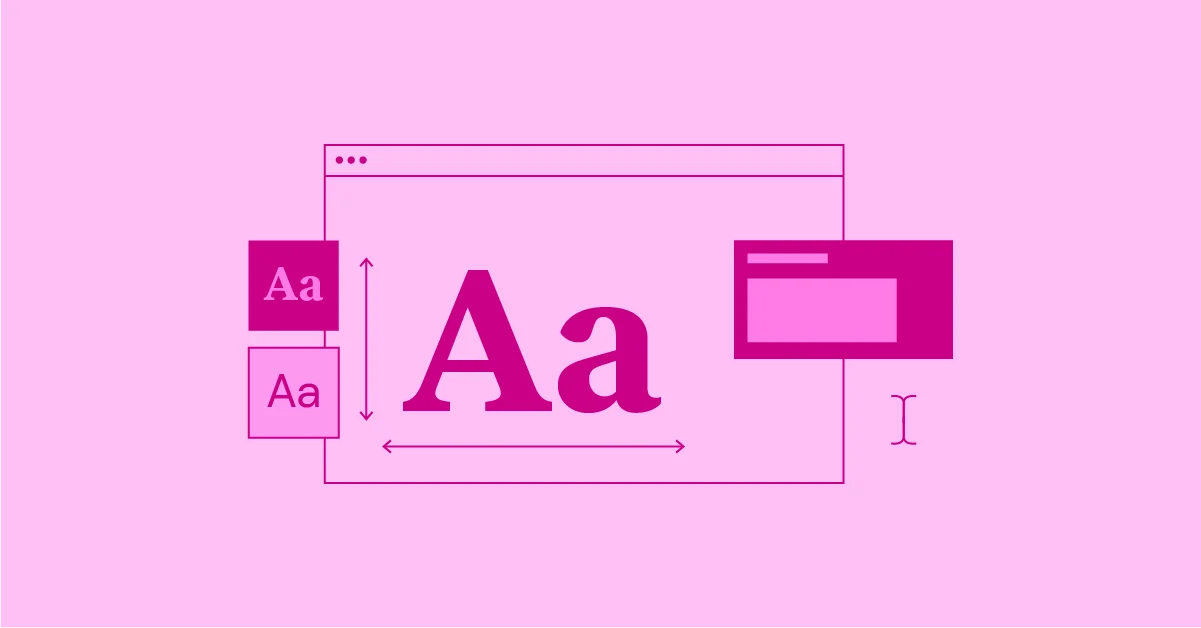



![Emoji[jingya]-Photonflux.com | Professional WordPress repair service, worldwide, rapid response](http://gqxi.cn/wp-content/themes/zibll/img/smilies/jingya.gif)






No comments