This tutorial introduces the use of GeneratePress respond in singing GenerateBlocksThe Block Hook element makes it easy to add breadcrumb navigation to your website and improve page navigation. The example uses the Yoast SEO The plugin's breadcrumb feature, the method applies to other SEO plugins (e.g. Rank Math) by simply replacing the corresponding shortcode.

I. Preparatory work
Make sure that the Yoast SEO plugin is installed and enabled (or another breadcrumb-enabled SEO plugin) and the breadcrumb feature is turned on.
![Image [2] - Easy Tutorial to Add Breadcrumb Navigation with GeneratePress and GenerateBlocks](http://gqxi.cn/wp-content/uploads/2025/05/20250516111912393-image.png)
Second, create a new element and add breadcrumbs short code
- Go to the backend "Appearance → Elements" and click "Add New Element".
![Image [3] - Easy Tutorial to Add Breadcrumb Navigation with GeneratePress and GenerateBlocks](http://gqxi.cn/wp-content/uploads/2025/05/20250516112412373-image.png)
- Element type selection Hook
- The hook name is set to
before_entry_titlei.e. show breadcrumbs before the title of the article
![Image [4] - Easy Tutorial to Add Breadcrumb Navigation with GeneratePress and GenerateBlocks](http://gqxi.cn/wp-content/uploads/2025/05/20250516112512468-image.png)
- Add Shortcode Block
![Image [5] - Easy Tutorial to Add Breadcrumb Navigation with GeneratePress and GenerateBlocks](http://gqxi.cn/wp-content/uploads/2025/05/20250516112633213-image.png)
- Paste Yoast SEO in shortcut block crumbShort code:
[wpseo_breadcrumb](For other plug-ins, please use the corresponding short code) - Select the display location to be the All Posts page and click Publish
![Image [6] - Easy Tutorial to Add Breadcrumb Navigation with GeneratePress and GenerateBlocks](http://gqxi.cn/wp-content/uploads/2025/05/20250516112709191-image.png)
III. Styling breadcrumbs (optional)
Add a new container block, drag the shortcut block into the container and make sure the container wraps the shortcut block
![Image [7] - Easy Tutorial to Add Breadcrumb Navigation with GeneratePress and GenerateBlocks](http://gqxi.cn/wp-content/uploads/2025/05/20250516112954969-image.png)
Adjust the breadcrumb appearance using the container block style:
- Change text color (e.g. blue)
- Modify link color (e.g. pink)
![Image [8] - Easy Tutorial to Add Breadcrumb Navigation with GeneratePress and GenerateBlocks](http://gqxi.cn/wp-content/uploads/2025/05/20250516113055239-image.png)
- Set background color (e.g. gray)
![Image [9] - Easy Tutorial to Add Breadcrumb Navigation with GeneratePress and GenerateBlocks](http://gqxi.cn/wp-content/uploads/2025/05/20250516113220963-image.png)
- Adjust the inner margin (Padding), it is recommended to standardize it to 5px.
- Add bottom outer margin (Margin) to increase spacing between breadcrumbs and headings
![Image [10] - Easy Tutorial to Add Breadcrumb Navigation with GeneratePress and GenerateBlocks](http://gqxi.cn/wp-content/uploads/2025/05/20250516113345153-image.png)
Effect Preview:
![Image [11] - Easy Tutorial to Add Breadcrumb Navigation with GeneratePress and GenerateBlocks](http://gqxi.cn/wp-content/uploads/2025/05/20250516113947704-image.png)
Fourth, add breadcrumbs in the page banner (Page Hero)
- Sets the previously created breadcrumb element to draft status
![Image [12] - Easy tutorial to add breadcrumb navigation with GeneratePress and GenerateBlocks](http://gqxi.cn/wp-content/uploads/2025/05/20250516113505746-image.png)
- Open single post page banner element (Single Post Hero)
![Image [13] - Easy tutorial to add breadcrumb navigation with GeneratePress and GenerateBlocks](http://gqxi.cn/wp-content/uploads/2025/05/20250516113708818-image.png)
- Add a shortcut block inside the banner and paste the breadcrumb shortcode
- Move the shortcut block above the title
![Image [14] - Easy tutorial to add breadcrumb navigation with GeneratePress and GenerateBlocks](http://gqxi.cn/wp-content/uploads/2025/05/20250516113809500-image.png)
- Save the update and refresh the page to see the breadcrumbs displayed in the page banner
![Image [15] - Easy Tutorial to Add Breadcrumb Navigation with GeneratePress and GenerateBlocks](http://gqxi.cn/wp-content/uploads/2025/05/20250516113844862-image.png)
summarize
utilization GeneratePress respond in singing GenerateBlocks Block Hook function, add thecrumbThe navigation is simple and flexible, and the style can be freely adjusted. Combined with SEO plugin short code, it can realize efficient navigation effect improvement.
Recent Updates
Link to this article:http://gqxi.cn/en/54756The article is copyrighted and must be reproduced with attribution.





















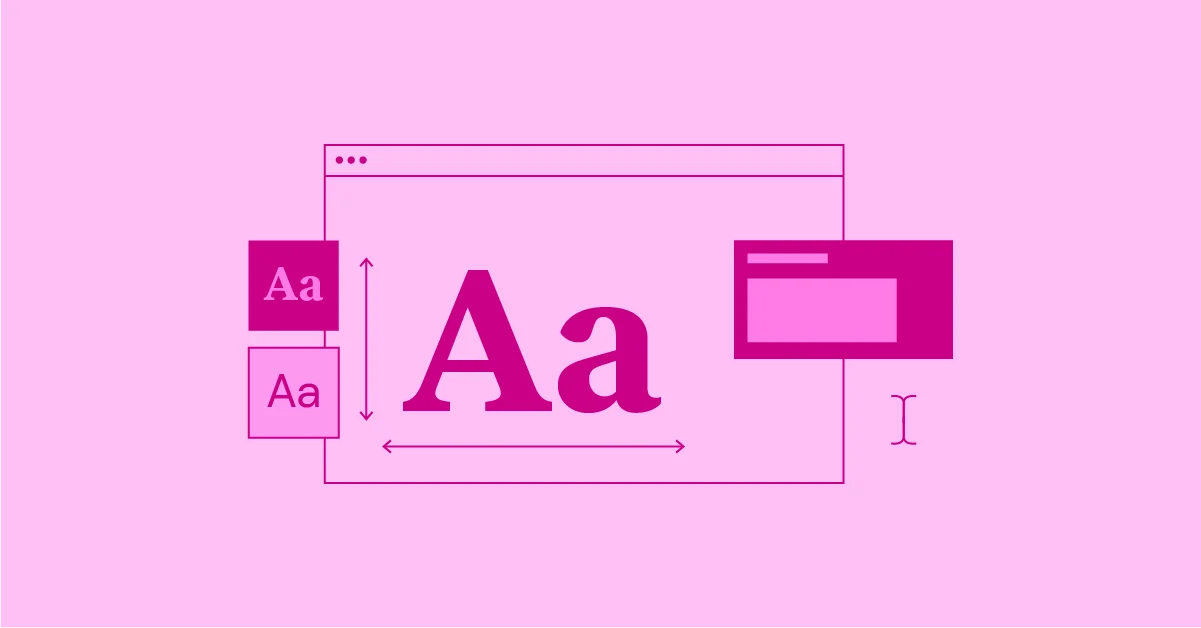



![Emoji[jingya]-Photonflux.com | Professional WordPress repair service, worldwide, rapid response](http://gqxi.cn/wp-content/themes/zibll/img/smilies/jingya.gif)






No comments