variation "Leave a comment" captiontag is an important step in aligning the comments section with the overall design of the site. By modifying the style of this title tag, you can visually align the comments section with the rest of the site.
![Image [1] - How to Change "Leave a Comment" Title Tag in Astra Theme](http://gqxi.cn/wp-content/uploads/2025/04/20250422141502105-image.png)
If you use the Astra thematic, and would like to customize the comment section in the "Leave a comment" For title tags, simply add the Astra subtheme(used form a nominal expression) functions.php This can be easily done by adding some code to the file. Here are the steps to do it.
![Image [2] - How to Change "Leave a Comment" Title Tag in Astra Theme](http://gqxi.cn/wp-content/uploads/2025/04/20250422141510745-image.png)
Step 1: Create a child theme
Before making any custom modifications, it is recommended to create a subtheme. This prevents changes from being lost when updating the main theme. Child themes can be generated and installed using the Child Theme Builder.
After downloading the child theme, go to WordPress Dashboard > Exterior > ThemesClick Add New button to upload and enable the ZIP file for the child theme.
If you are not familiar with how to create child themes, please refer to this documentation:How to Create WordPress Child Themes
Step 2: Open functions.php file
surname Cong WordPress instrument panelsEnter Appearance > Theme File Editor.. In the theme editor, select and clickfunctions.php Documentation.
Step 3: Editing functions.php
show (a ticket) functions.php After the file, add the following code to the end of the file:
add_filter( 'comment_form_defaults', 'leave_a_comment_title_tag' );
function leave_a_comment_title_tag( $defaults ){
$defaults['title_reply_before'] = '<p id="reply-title" class="comment-reply-title">';
$defaults['title_reply_after'] = '</p>';
return $defaults.
}
This code modifies the "not let (sb) gocommentaries" The title tag, using the <p> tag and the specified class parcel title.
Step 4: Save Changes
After adding the code, click Updated documents button to save the changes.
![Image [3] - How to Change "Leave a Comment" Title Tag in Astra Theme](http://gqxi.cn/wp-content/uploads/2025/04/20250422141739731-image.png)
Step 5: Examine the results
Visiting a page or post with comments enabled will see the "not let (sb) gocommentaries" The title tag has been modified according to the code and the title will be included in the <p> tag with the specified class.
![Image [4] - How to Change "Leave a Comment" Title Tag in Astra Theme](http://gqxi.cn/wp-content/uploads/2025/04/20250422141746794-image.png)
summarize
With the above steps, successfully customize the Astra subtheme hit the nail on the head "Leave a comment." Title Tags. This small modification can help keep the comments section in line with the overall design style of the website. The visual style of the comments section can be easily adjusted in this way to make it consistent with the rest of the pageelementalMore harmonized.
Latest Articles
Link to this article:http://gqxi.cn/en/51240The article is copyrighted and must be reproduced with attribution.




















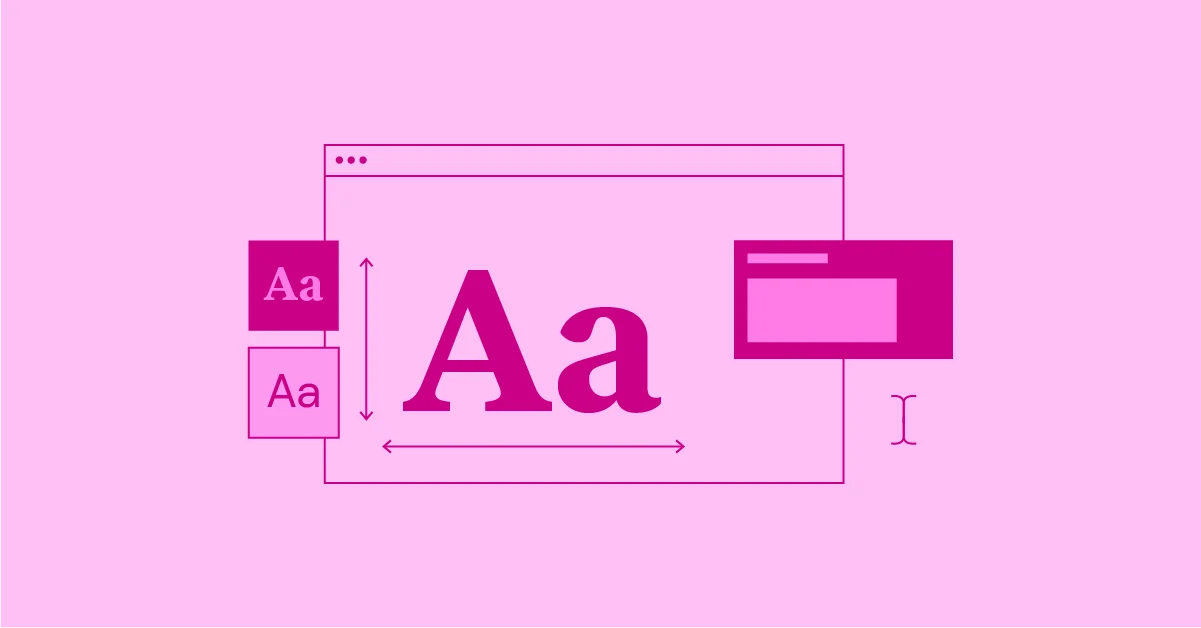



![Emoji[jingya]-Photonflux.com | Professional WordPress repair service, worldwide, rapid response](http://gqxi.cn/wp-content/themes/zibll/img/smilies/jingya.gif)






No comments