Astra headline WooCommerce Store and single product pages provide flexible "Add to Cart Trigger Actions" to help you control the behavior of customers after clicking the "Add to Cart" button, optimize the shopping process and improve transaction efficiency.
![Image[1]-Astra WooCommerce Add to Cart Action Settings Detailed to Improve Mall Conversion Efficiency](http://gqxi.cn/wp-content/uploads/2025/04/20250415103545730-image.png)
This article organizes specific setup methods and suitable usage scenarios to help merchants quickly configure this feature to improve overall e-commerce performance.
Function
legacy WooCommerce The "Add to Cart" button usually has no obvious jumping behavior when clicked.Astra 's feature extension adds new behavioral options to support performing the following actions after a button click:
- Default behavior
- Pop-up Side Cart (Slide-in Cart)
- Jump to shopping cart page
- Skip to checkout page
- Real-time shopping cart update (single product page only)
These behaviors can be set separately according to the page type, enabling smoother operation paths in different pages.
Store page setup method
go into WordPress Backend, click in order: Appearance > Customize > WooCommerce > Product Catalog > Store product mix.
In the "Add To Cart" module, after clicking on the icon to enable it, you can choose one of the following actions:
![Image [2]-Astra WooCommerce Add to Cart Action Settings Detailed to Improve Mall Conversion Efficiency](http://gqxi.cn/wp-content/uploads/2025/04/20250415103605784-image.png)
- Default behavior: use WooCommerce native logic
- Slide-in Cart: Click on the sidebar to display the shopping cart.
![Image [3]-Astra WooCommerce Add to Cart Action Settings Detailed to Improve Mall Conversion Efficiency](http://gqxi.cn/wp-content/uploads/2025/04/20250415103808596-image.png)
- Jump to shopping cart page
![Image [4]-Astra WooCommerce Add to Cart Action Settings Detailed to Improve Mall Conversion Efficiency](http://gqxi.cn/wp-content/uploads/2025/04/20250415103814203-image.png)
- Skip to checkout page
![Image [5]-Astra WooCommerce Add to Cart Action Settings Detailed to Improve Mall Conversion Efficiency](http://gqxi.cn/wp-content/uploads/2025/04/20250415103819487-image.png)
Single product page setup method
The path is: Appearance > Customization > WooCommerce > Single product > Single product structure.
Enable"Add To Cart"After the module, the options that can be set include:
![Image [6]-Astra WooCommerce Add to Cart Action Settings Detailed to Improve Mall Conversion Efficiency](http://gqxi.cn/wp-content/uploads/2025/04/20250415103829369-image.png)
- Default behavior
- Add to cart in real time: the number of products can be updated without refreshing the page.
- Slide-in Cart
![Image [7]-Astra WooCommerce Add to Cart Action Settings Detailed to Improve Mall Conversion Efficiency](http://gqxi.cn/wp-content/uploads/2025/04/20250415103840249-image.png)
- Jump to shopping cart page
![Image [8]-Astra WooCommerce Add to Cart Action Settings Detailed to Improve Mall Conversion Efficiency](http://gqxi.cn/wp-content/uploads/2025/04/20250415103847943-image.png)
- Skip to checkout page
![Image [9]-Astra WooCommerce Add to Cart Action Settings Detailed to Improve Mall Conversion Efficiency](http://gqxi.cn/wp-content/uploads/2025/04/20250415103853716-image.png)
The real-time add feature is suitable for scenarios where items are purchased together or where quantities need to be adjusted frequently.
Scenarios and Recommended Pairings
| Scene Type | Recommended Moves |
|---|---|
| Promotional pages for those who want a quick sale | Skip to checkout page |
| Brand identity emphasizes a sense of interaction | Slide-in Cart |
| Higher product mix | Add to cart in real time |
| Increase up-conversion | Jump to shopping cart page |
Webmasters can configure different actions based on page usage and product type to improve the efficiency of the transaction path.
summarize
Astra because of WooCommerce The store offers more flexible controls for "add to cart" behavior. Appropriate adjustments to the settings can make the customer's operation more direct and smooth, and help reduce bounces and interruptions. It is recommended to use it flexibly according to the product type and page logic, which will bring more order promotion space for the store. If you have any problems with the technical settings, you can contact the official support team in the background for help.
Related articles
Link to this article:http://gqxi.cn/en/50194The article is copyrighted and must be reproduced with attribution.




















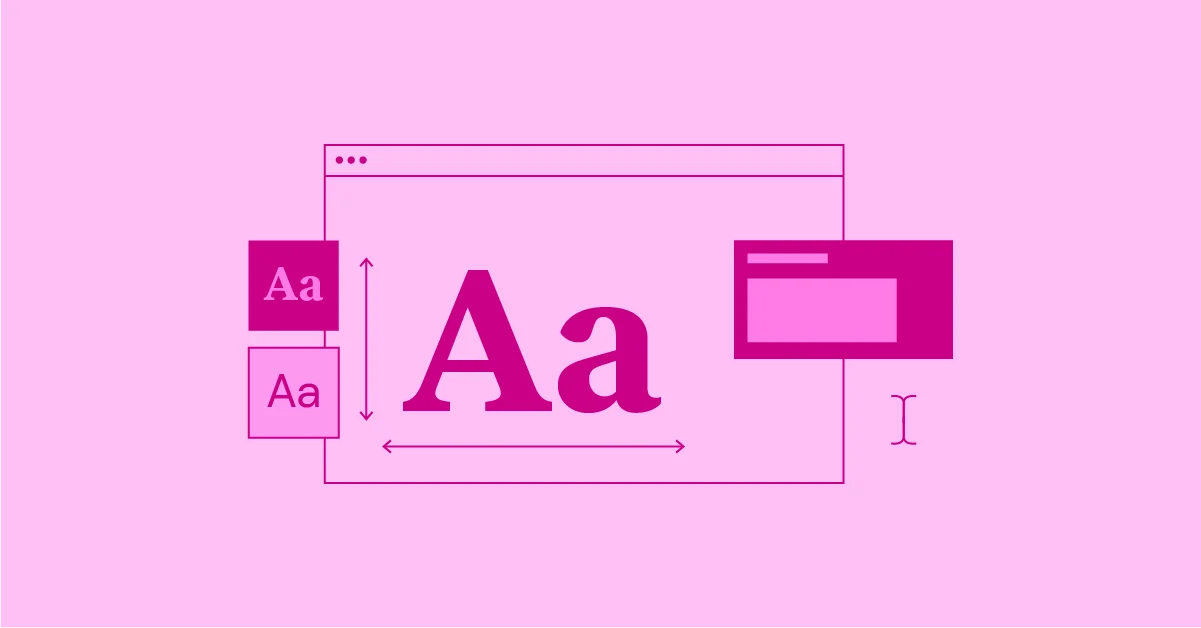



![Emoji[jingya]-Photonflux.com | Professional WordPress repair service, worldwide, rapid response](http://gqxi.cn/wp-content/themes/zibll/img/smilies/jingya.gif)






No comments