exist WordPress Page spacing in website design affects the overall aesthetics and reading experience.Astra Pro The Spacing Addon module in the plugin provides detailed control over the margins and inner margins of each part of the site, which is suitable for building a clear structure and hierarchical page layout. This article organizes the module's functionality and the actual setup method, easy to quickly get started.
![Image [1]-Astra Pro Spacing Addon User Guide: Full Control Over WordPress Page Spacing](http://gqxi.cn/wp-content/uploads/2025/04/20250412105924607-image.png)
Module Introduction
Spacing Addon. Astra Pro A feature module in the plugin. When enabled, it can replace the theme's default margin settings and set customized spacing for page elements, including top, right, bottom and left inner and outer margins, and can set corresponding values for different devices individually.
Ways to open the module
- Install Astra theme with Astra Pro Plug-ins.
- Go to the backend and click Astra > Dashboard to enable the Spacing module.
![Image [2]-Astra Pro Spacing Addon User's Guide: Full Control of WordPress Page Spacing](http://gqxi.cn/wp-content/uploads/2025/04/20250412110321536-image.png)
- Once enabled, the Pitch Settings feature will automatically appear in the corresponding module in the Appearance > Customize panel.
Description of common setup options
- Unit Selection: Supports the use of
px,emmaybe%The - Device Response Settings: Set the spacing values for Desktop, Tablet and Mobile respectively.
- Four-side spacing control: Adjusts the margins individually for the top, bottom, left and right directions.
![Image [3]-Astra Pro Spacing Addon User's Guide: Full Control of WordPress Page Spacing](http://gqxi.cn/wp-content/uploads/2025/04/20250412110212827-image.png)
- Synchronize button (connection icon): When enabled, the same value will be applied uniformly in all four directions, and disabled to be set separately.
Blog page spacing adjustment
Go to "Appearance > Customize > Blog > Blog / Archive"The following options can be found:
- pagination: Controls the inner margins of the paging area.
![Image [4]-Astra Pro Spacing Addon User's Guide: Full Control of WordPress Page Spacing](http://gqxi.cn/wp-content/uploads/2025/04/20250412110401494-image.png)
- article's outer margin: Set the spacing between each article and the rest of the content.
![Image [5]-Astra Pro Spacing Addon User's Guide: Full Control of WordPress Page Spacing](http://gqxi.cn/wp-content/uploads/2025/04/20250412110407538-image.png)
- Internal spacing of articles: Add margins to the internal content of each post.
![Image [6]-Astra Pro Spacing Addon User's Guide: Full Control of WordPress Page Spacing](http://gqxi.cn/wp-content/uploads/2025/04/20250412110412887-image.png)
These options help to make the blog page more organized and easy to read.
Spacing settings for the header section
All settings are located in Appearance > Customize > Header Builder.
trump card (in card games)footer
- Header area spacing: Controls the margins of the area where the site logo and main menu are located.
![Image [7]-Astra Pro Spacing Addon User's Guide: Full Control of WordPress Page Spacing](http://gqxi.cn/wp-content/uploads/2025/04/20250412110433390-image.png)
- Main menu spacing: Setting up the mainmenuIntervals between items.
![Image [8]-Astra Pro Spacing Addon User's Guide: Full Control of WordPress Page Spacing](http://gqxi.cn/wp-content/uploads/2025/04/20250412110455894-image.png)
- Submenu spacing: Controls the margins of the submenu.
Above Header
After enabling the top header, go to "Header Builder >". Above Header", you can adjust the inner margin of the overall area. If the menu is enabled, you can also set independent spacing for menu items and submenus.
![Image [9]-Astra Pro Spacing Addon User's Guide: Full Control of WordPress Page Spacing](http://gqxi.cn/wp-content/uploads/2025/04/20250412110512777-image.png)
Below Header
Set the path similar to the upper header. In "Header Builder > Below Header", add the spacing of the lower header and adjust the spacing effect of the menu items.
![Image [10]-Astra Pro Spacing Addon User's Guide: Full Control of WordPress Page Spacing](http://gqxi.cn/wp-content/uploads/2025/04/20250412110523460-image.png)
Sticky Header
If enabledsticky headermodule, the settings of the main header and main menu will be automatically synchronized to this area without any other action. The spacing of the site logo and menu sub-items will also be consistent.
concluding remarks
The Spacing Addon is one of the indispensable features of your website layout. Whether you're building a blog page, setting upnavigation menuThis module can play an important role in the design of the page, and in adapting to mobile devices. Reasonable use of spacing settings, the page structure will be more clear, the overall style is more unified.
Related articles
Link to this article:http://gqxi.cn/en/49881The article is copyrighted and must be reproduced with attribution.

















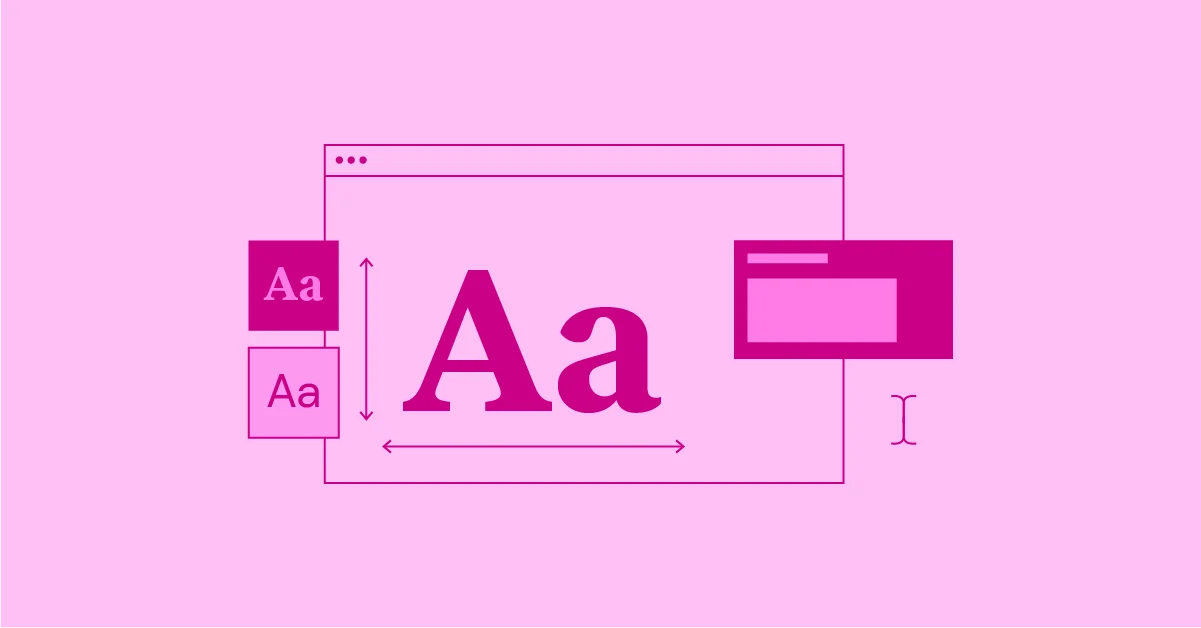


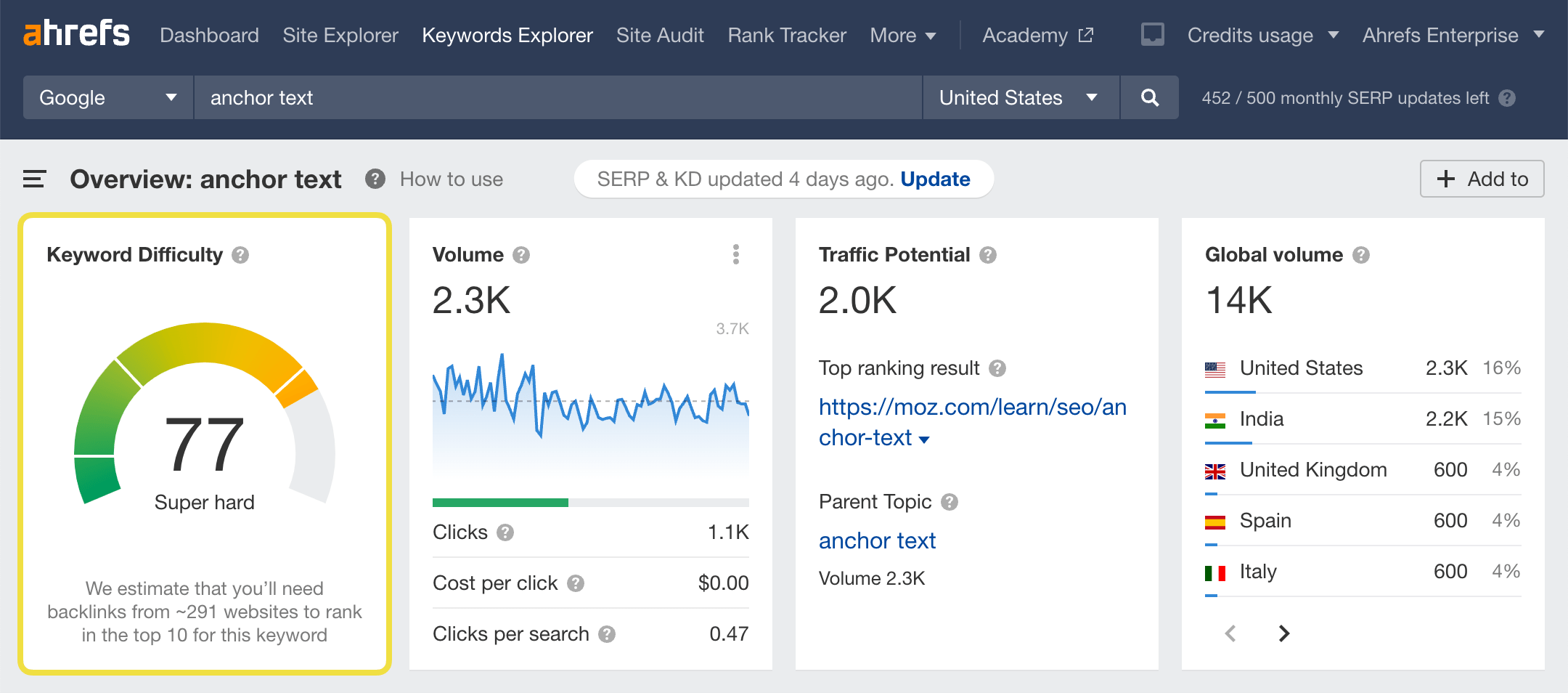



![Emoji[jingya]-Photonflux.com | Professional WordPress repair service, worldwide, rapid response](http://gqxi.cn/wp-content/themes/zibll/img/smilies/jingya.gif)






No comments