descriptive
Cabsy is a modern and clean Elementor template pack designed for cab companies, online cab services, cab services, on-demand transportation, car rental businesses and other transportation companies.Cabsy has a unique and beautiful design that ensures your website stands out from your competitors.
Fully responsive and retina-enabled, the templates in Cabsy offer beautiful visuals that seamlessly adapt to any device. Best of all, with Elementor's intuitive interface, you can easily customize your website without writing any code.
Choose from our carefully designed selection of 14+ templates and you're just a few clicks away from creating a professional company website. With a professional look, Cabsy enables your customers to make smooth bookings and showcase your services. Start using Cabsy today and unlock the full potential of your cab or transportation company website!
![Image [1] - Cabsy - Transportation Company with On-Demand Taxi Service Elementor Template Pack - Photon Flux Network | Professional WordPress repair service, worldwide, fast response](http://gqxi.cn/wp-content/uploads/2025/03/20250313175605575-1741859665413.png)
![Image [2] - Cabsy - Transportation Company with On-Demand Taxi Service Elementor Template Pack - Photon Flux | Professional WordPress Repair Service, Global Reach, Fast Response](http://gqxi.cn/wp-content/uploads/2025/03/20250313175606464-1741859674426.png)
![Image [3] - Cabsy - Transportation Company with On-Demand Taxi Service Elementor Template Pack - Photon Flux Network | Professional WordPress Repair Service, Global Reach, Fast Response](http://gqxi.cn/wp-content/uploads/2025/03/20250313175607628-1741859679920.png)
Features:
- Use of free plug-ins (no Elementor Pro required)
- Modern and clean design
- 14+ ready-to-use templates
- Fully responsive layout
- retina-ready
- Fully customizable
- Cross-browser compatibility: Chrome, Firefox, Safari, Opera
Templates are included:
- homepage
- About Us
- service page
- drivers
- common problems
- 404 Page
- Contact Us
- blog (loanword)
- single article
- footer
- footers
- JKit Step Labeling
- MetForm Contact Form
- Global Theme Styles
Required plug-ins:
- Elementor
- Jeg Elementor Kit
- MetForm
How to use the template package:
- Install and activate the plugin: in Plugins > Add New Plugin Installation and activation in Envato Elements Plugin. You don't need a subscription to Envato Elements to use this plugin to install template packages.
- Download and unzip the template package: Download the template package file from Envato and make sure not to unzip it. If you are using Safari, make sure that "Open safe files after downloading" is disabled in your browser preferences.
- Upload template package: Go to Elements > Installed template packagesClick Upload template package button. You can also click on the linked account Automatically import the template package and then add the template package to the Elements > Template Packs Imported under.
- Installation of required plug-ins: Check the orange banner at the top and click on the Installation of required plug-ins to load any plugins required by the template package.
- Importing Global Styles: First click on Import Global Template StylesThis will set the site settings.
- Importing templates one by one: Import the templates one by one, in order, and they will be stored in Elementor's Templates > Saved Templates in it and can be reused.
- Create page: Go to web pageto create a new page and click Using Elementor EditorsIn the builder, select Elementor Full Width and hide the page title. Then import the page you need to customize.
How to import Metforms:
- Import Metform block templates.
- Import the page template containing the form and right-click to enable it navigator (on a computer screen)The
- Locate and select Metform widget, click Edit FormSelection newly built, then edit the form and the builder will appear.
- strike (on the keyboard) Add Template Gray folder icon.
- strike (on the keyboard) My Templates Tags.
- Select the imported Metform template and click the stick(Page Setup Options) clogged).
- Once the template is loaded, make the desired customizations and click on the Update and close, the form will appear in the template.
- strike (on the keyboard) updateThe
How to set the header in the Jeg Elementor Kit plugin:
- switch to Jeg Elementor Kit Menu items > Header TemplatesThe
- strike (on the keyboard) Add new headerThe
- Add Condition > Entire siteand click establishThe
- Click on the gray folder icon to access My Templates Tags.
- Insert the header template.
- Customize and save.
Cabsy The template package provides a modern, responsive and easy-to-customize solution for cab companies and transportation services, helping you to quickly build a professional online platform, attract more customers and enhance your brand image.
Link to this article:http://gqxi.cn/en/40260The article is copyrighted and must be reproduced with attribution.










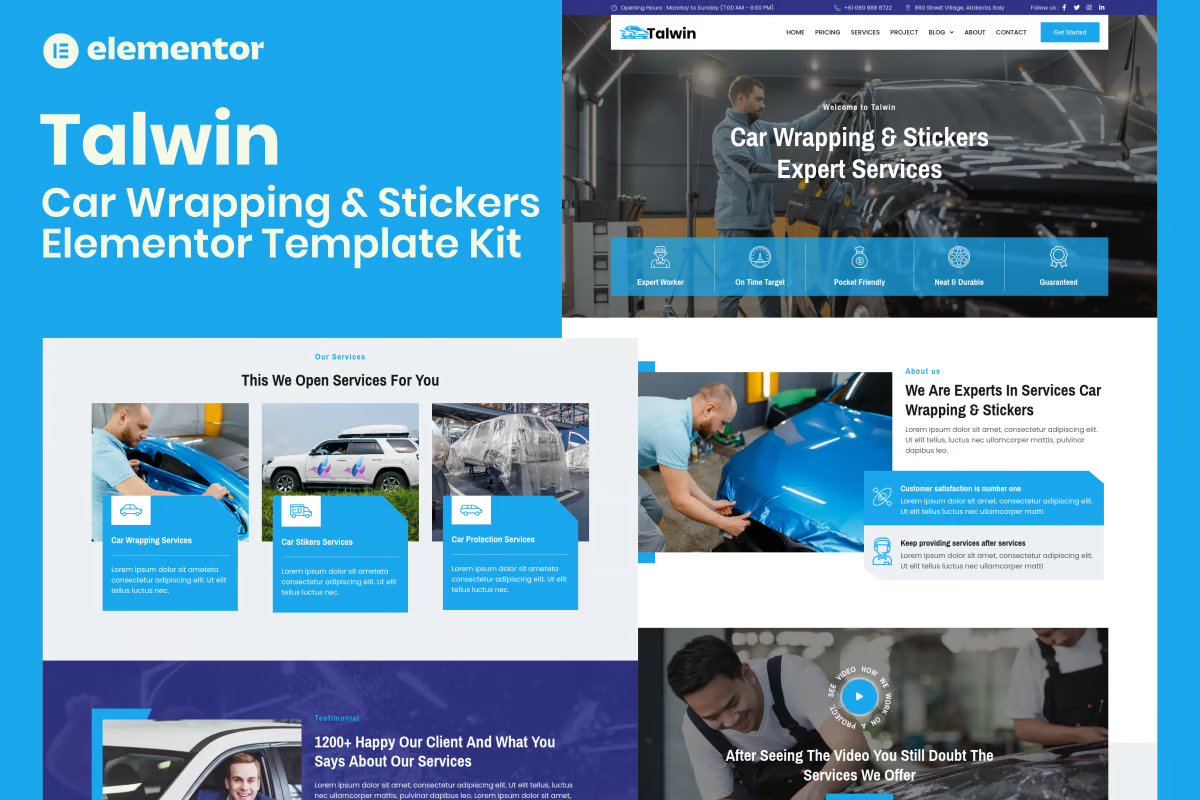











No comments