this one Elementor Gallery Hover Effect Template utilization GSAP Animation Technology respond in singing interactive function, adds a unique wave hover effect to the image gallery. When the user hovers the mouse, the image will dynamically move in a wave shape with the interaction, creating an interesting and visually appealing effect. At the same time, images can be clicked to show more details. This dynamic effect not only makes the image display more personalized, but also greatly improves the user's browsing experience and makes your website more eye-catching.
Note that this is a separate page module, not a full page, and he doesn't have a header or footer.
Application Scenarios:
Product Showcase::
Suitable for e-commerce websites, displaying product images, allowing users to get a more intuitive visual effect when hovering, while clicking to see more details and enhance the desire to buy.
Creative Works Display::
Ideal for artists, photographers or designers, the site uses wave motion effects to bring the work to life while providing an immersive browsing experience for the user.
Customer Case Show::
Showcase client cases or portfolios that the brand has worked with, attracting users' attention through dynamic effects and enhancing brand professionalism and trust.
Team Introduction::
Use wave hover effect to display team members, users can click to view the details of team members, increase the team's interactivity and affinity.
Showcase of activities or projects::
In an event planning or project website, this dynamic display is used to present past projects or upcoming events to entice users to learn more.
Demo Address:https://demo-show.361sale.com/elementor-effects-3
File download address↓
After clicking on Get Download File, you will get a file.
![Image [1]-GSAP Animation with Wave Hover Effect: Elementor Gallery Interactive Template](http://gqxi.cn/wp-content/uploads/2024/12/20241204141222298-image.png)
Please ensure thatmountingIt's already installed.Elementor Free Edition and Elementor Pro Edition. OnlyElementor Pro versiononly thenTemplate ImportFunction.
![Image [2] - Elementor FX Template 2 - Photon Flux Network | Professional WordPress repair service, worldwide, fast response](http://gqxi.cn/wp-content/uploads/2024/12/20241204105446497-image.png)
![Image [3] - Elementor FX Template 1 - Photon Flux Network | Professional WordPress repair service, worldwide, fast response](http://gqxi.cn/wp-content/uploads/2024/12/20241203162515250-image.png)
The back end of the site findsweb pageClick to addnew page. As pictured above:
![Image [4] - Elementor FX Template 1 - Photon Flux | Professional WordPress repair service, worldwide, fast response](http://gqxi.cn/wp-content/uploads/2024/12/20241203162704190-image.png)
start usingElementor Editor. As pictured above:
![Image [5] - Elementor FX Template 1 - Photon Flux Network | Professional WordPress repair service, worldwide, fast response](http://gqxi.cn/wp-content/uploads/2024/12/20241203162820150-image.png)
Click to add the file next to theicon (computing)That is.stencil. As pictured above:
![Image [6] - Elementor FX Template 1 - Photon Flux Network | Professional WordPress repair service, worldwide, fast response](http://gqxi.cn/wp-content/uploads/2024/12/20241203163025214-image.png)
Click on the upper right corner of theuploadflag, and then click theSelect Fileand then select the local file you've justDownloaded files. As pictured above:
![Image [7]-GSAP Animation with Wave Hover Effect: Elementor Stock Photo Interactive Template](http://gqxi.cn/wp-content/uploads/2024/12/20241204142059836-image.png)
View the results after the import is complete, it is possible that thefooterrespond in singingfootersThen it is necessary to choose the correspondingstencilUp.
![Image [8]-Elementor FX Template 1 - Photon Flux Network | Professional WordPress repair service, worldwide, fast response](http://gqxi.cn/wp-content/uploads/2024/12/20241203165642489-image.png)
Click on the template we just imported in theweb pageand then clickcompiler. As pictured above:
![Image [9] - Elementor FX Template 1 - Photon Flux Network | Professional WordPress repair service, worldwide, fast response](http://gqxi.cn/wp-content/uploads/2024/12/20241203170156167-image.png)
Select the template and chooseelementor canvasI chose this one becauseDo not show header and footerThe display will only show theTemplate content. As shown above.
![Image [10] - Elementor FX Template 2 - Photon Flux Network | Professional WordPress repair service, worldwide, fast response](http://gqxi.cn/wp-content/uploads/2024/12/20241204111245847-image.png)
at the same timeEditing pages with elmentorSelectionSite SettingsIn the selection ofopening (chess jargon). As pictured above:
![Image [11] - Elementor FX Template 2 - Photon Flux Network | Professional WordPress repair service, worldwide, fast response](http://gqxi.cn/wp-content/uploads/2024/12/20241204111351718-image.png)
Also make sure that the same isElementorCanvas template. This way there will be no(sth. or sb) elseContent. As above:
![Image [12]-Elementor FX Template 2 - Photon Flux Network | Professional WordPress repair service, worldwide, fast response](http://gqxi.cn/wp-content/uploads/2024/12/20241204111422999-image.png)
![Image [13] - Elementor FX Template 2 - Photon Flux Network | Professional WordPress repair service, worldwide, fast response](http://gqxi.cn/wp-content/uploads/2024/12/20241204111449899-image.png)
![Image [14]-Elementor FX Template 2 - Photon Flux Network | Professional WordPress repair service, worldwide, fast response](http://gqxi.cn/wp-content/uploads/2024/12/20241204111524836-image.png)
Please closeHeaders and footersInside, after clickingharbor (i.e. keep sth hidden)Inside, it's pictured above:
Note, however, that this is a separate container template, not a page template, and you can use it with other modules or as a whole page, depending on your actual usage.
Link to this article:http://gqxi.cn/en/28865The article is copyrighted and must be reproduced with attribution.










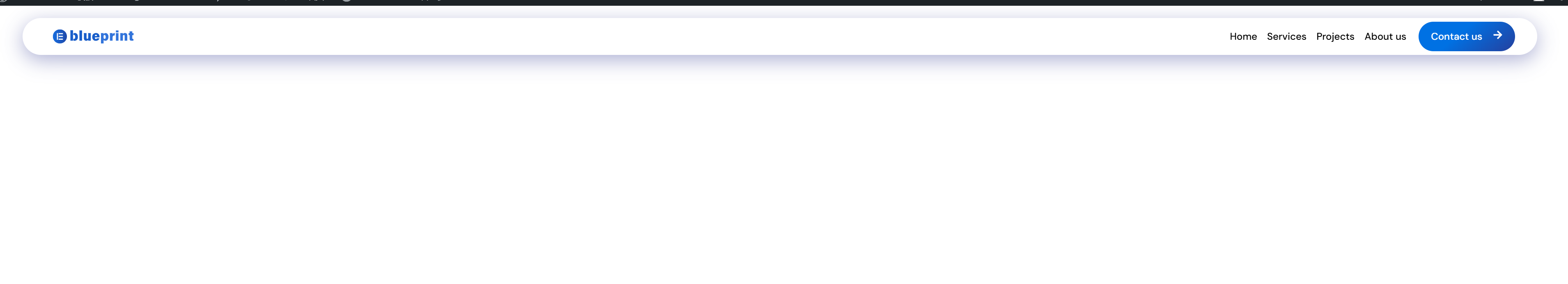









![Emoji[jingya]-Photonflux.com | Professional WordPress repair service, worldwide, rapid response](http://gqxi.cn/wp-content/themes/zibll/img/smilies/jingya.gif)






No comments