![Image [1] - "Unlimited Elements 1.5.126 Update: New Widget Enhancements & Feature Fixes"](http://gqxi.cn/wp-content/uploads/2024/11/20241109113723653-image.png)
Version 1.5.126:
Plug-in changes
- Fix - Fixed some checkbox filter issues for selected terms on startup
- Fixes - Fixed some minor avoidance of duplicate bugs
- Change - update to the latest freemius sdk
- Fix - Improved js module script output in some cases
- Fix - Remove duplicate products in get post woocommerce
Widget Changes
- Function: Slider Fields (Pro) - Added a new Align Items option to the Current Value setting that allows the user to vertically adjust the alignment of items.
- Functions: job listings (Pro version) - add new element - badges. Also includes options to display badges, badge text and various styling options.
- Functionality: Content Grid (Pro) - Added the option to show live search, allowing users to enable or disable the live search feature for enhanced usability and a more interactive search experience.
- Function: Cookie Consent (Pro) - Added another value for Horizontal Position - Center, which allows the Cookie Consent banner to be placed horizontally in the center.
- Function: Lordicon: Animated Icons (Free) - Added a new option called "Enable link for entire widget" that allows users to make the entire widget clickable.
- Function: Checkbox Filter (Pro) - Added a new option called "Hide title when filter has no terms", which allows to automatically hide the title if there are no terms available in the filter.
- Function: underline link hover effect (pro version) - added icon spacing option that allows users to adjust the space between icons for better visual alignment.
- Functionality: Creative Button Hover (Free) - Enhances alignment and button width options by adding responsive controls, allowing users to adjust these settings individually for different screen sizes.
- Function: unlimited Google Maps (Pro) - added new source option for multi-source feature - location address.
- Function: Interactive Circular Infographic (Pro version) - Added a new option called "Image Position" that allows users to select the alignment and display position of the image within the element.
- Function: Underline Link Hover Effect (Pro version) - Added Rotation option to provide the ability to rotate elements for more dynamic design possibilities.
- Function: image and video slider (Pro version) - added display condition for button element - if link is empty, no button will appear.
- Function: Content Grid (Pro) - Added Display Pagination option that allows users to enable or disable pagination for better navigation and control of content display across multiple pages.
- Function: Image and Video Slider (Pro) - makes display options responsive, allowing customization for different screen sizes.
- Functionality: Creative Button Hover (Free) - Added a rotation option that provides the ability to rotate elements for more dynamic design possibilities.
- Function: Woo Product Grid (Pro) - A new feature has been added that allows the product price "0" to be replaced with customizable text. This option provides flexibility for situations where you may wish to display text such as "Free" or "Contact Pricing" instead of zero for products that do not have a set price.
- Changed: Job Listings (Pro) - Added conditions to the Project Company Name, Project Work Location, Project Job Type, Project Additional Information, and Project Salary options to ensure that if any of these options are empty, the corresponding icons will not be visible.
- Changed: Sliding Rotation (Pro) - Changed the "Enable Links" option in each project to a general option. Now, if a link is empty in a project, the link element will not appear in the project.
- Changed: Event List (Pro version) - added display condition for Event End Date element - if Event End Date is empty, it will not be displayed on the page.
- Fix: Job Listings (Pro) - Optimize the widget's HTML and JS code for better performance, smaller file sizes, and shorter load times.
- Fix: Classification Terminology (Pro) - Changed some option names to improve clarity and avoid misunderstandings.
- Fix: Creative Button Hover (free version) - Fixed the icon size option to address issues related to inconsistent scaling.
- Fix: Slider Gallery (free version) - Fixes an issue where the video playback icon was not centered on iOS devices under certain circumstances.
- Fix: Custom Cursor (Pro) - Improved the Custom Cursor widget to work more smoothly in the template switcher, ensuring seamless transitions across templates and consistent cursor performance.
- Fix: Shape Bullets (Pro version) - Fixed an issue where shape bullet icons were not displaying correctly in Firefox browser.
? Reprint statement
Author: jingwei
Link to this article:http://gqxi.cn/en/25874The article is copyrighted and must be reproduced with attribution.
THE END









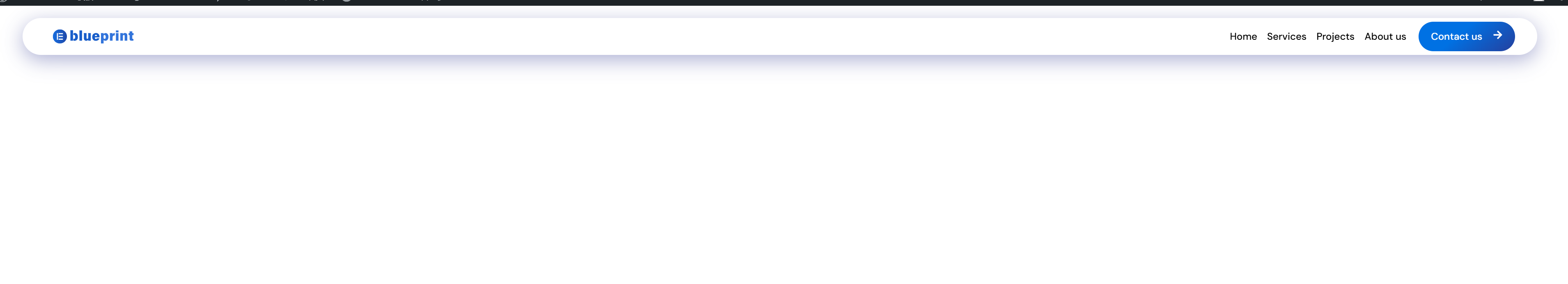













![Emoji[jingya]-Photonflux.com | Professional WordPress repair service, worldwide, rapid response](http://gqxi.cn/wp-content/themes/zibll/img/smilies/jingya.gif)






No comments