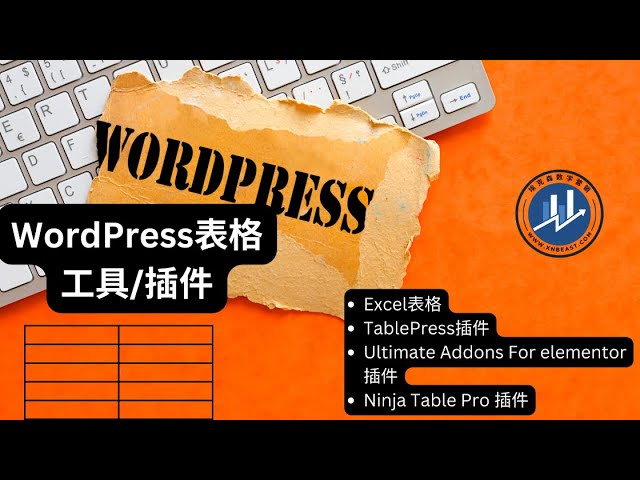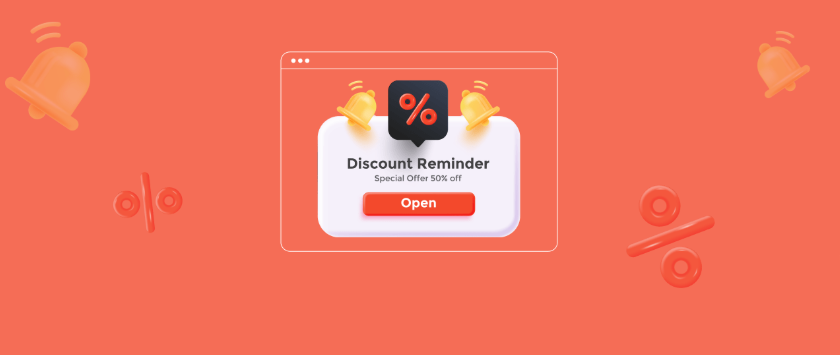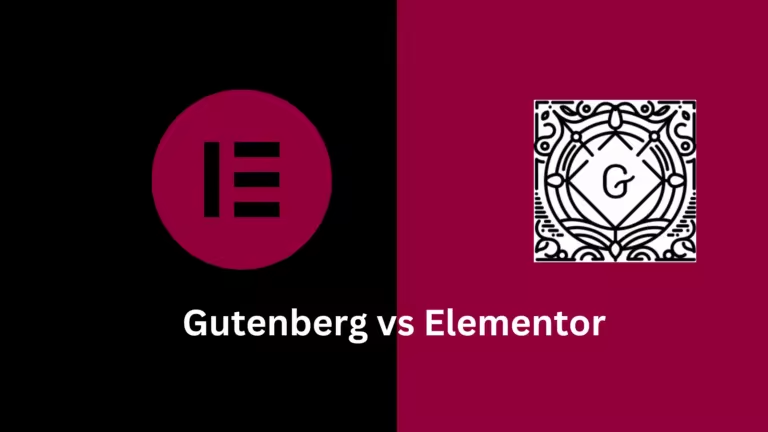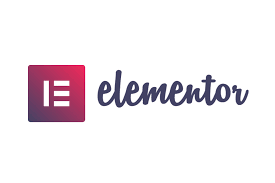arrange in order
How to Manage Deleted Pages and Improve SEO with WordPress 410 Plugin
Learn how to speed up search engine updates, boost SEO performance, improve user experience, and simplify site maintenance management by using the 410 plugin for WordPress. Ideal for sites that need to permanently remove pages to help optimize overall site performance.
How to Use WebP Images in WordPress
Learn how to use WebP images in WordPress to boost site performance, reduce file size, speed up page loads, and improve SEO rankings by installing a plugin or uploading them manually. Optimize images with the WebP format to improve user experience and load speed on mobile.
Create dynamic WordPress accordion menus with IKS Menu plugin
Learn how to create dynamic accordion menus on WordPress using the KS Menu plugin to enhance user experience and optimize site navigation. Detailed installation, customization and responsive design setup steps are provided.
Choosing the Best Plugins for WordPress: five must-have post-installation plugins
Explore five must-have plugins after installing WordPress, including Yoast SEO, Akismet, Elementor, UpdraftPlus, and WP Super Cache.These plugins help you optimize your site's SEO, security, speed, and user experience.
Using Elementor Forms Plugin: Recommended Best Plugins and Tools
Choose the right Elementor table plugin to enhance table functionality and design. We recommend TablePress, WP Table Builder and other best plugins to help you easily create interactive, responsive and beautiful tables for different needs.
WordPress CRM Plugin Comparison 2025: Features, Ease of Use & Pricing Analysis
An in-depth analysis of the best WordPress CRM plugins for 2025, covering features, ease of use & pricing, to help organizations choose the best CRM solution to improve customer management and sales effectiveness.
Free Elementor Translation Plugin: How to make your website multilingual?
Learn how to use free Elementor translation plugins like Polylang, TranslatePress, Weglot, and GTranslate to help you easily add multi-language support to your WordPress website, boosting your user experience and global reach.
Recommended Most Popular Popup Builder Tools for 2025 (Features + Comparison)
An in-depth inventory of the most popular Popup builder tools for 2025, with detailed explanations of features, pricing and application scenarios, to help you efficiently choose the right Popup solution for you.
Elementor and SEO: Best Practices for Optimizing Page Structure and Loading Speed
Learn how to enhance your website's SEO performance, user experience and search engine rankings by optimizing page structure and improving load speed when building websites with Elementor.
Elementor Container and Dynamic Content Integration Guide: Personalizing Your Website's Presence
Learn how to combine Elementor Container with dynamic content to create highly personalized WordPress sites. Master data binding, conditional logic layout, and performance optimization techniques to improve user engagement and conversions.
Elementor Container's Flexbox Functionality Explained: From Beginner to Proficient
In-depth analysis of Elementor Container's Flexbox features, from basic concepts to advanced applications. Master responsive navigation, card grid and other practical skills to improve the efficiency of web layout design and development.
Elementor vs. Gutenberg editors: which one is better for you?
This article compares the advantages and disadvantages of the two major WordPress editors, Elementor and Gutenberg, from design freedom, ease of use, performance to the applicable scenarios, to help blog writers choose the most appropriate content creation tool.
Free vs Paid: Which WordPress Slideshow Plugin is the Better Investment?
Wondering what's the difference between free and paid WordPress slideshow plugins? This article provides an in-depth comparison of features, performance, price and scenarios to help you find the best slideshow solution for your site.
How to create a responsive website design with Elementor?
Learn how to use Elementor to create responsive website design that adapts to different devices, and master the skills of optimizing page layout, adjusting element styles, and improving performance, so that your website renders perfectly on all devices.
No technical background! Learn how to use WP-Live Chat plugin from scratch!
This tutorial provides a complete installation and setup guide for the WP-Live Chat plugin for zero-based users to help you easily add real-time online customer service functionality to your WordPress website, with no technical background required to get started quickly!
Explanation of common features of Elementor web editor: Improve website design efficiency
Learn about Elementor's core features, including drag-and-drop design, responsive design, rich templates, animated effects, form building, and SEO optimization, to help you quickly build effective, beautiful WordPress websites.
A Complete Guide to Implementing WordPress Custom Content Display with the ACF Plugin
Details how to use the ACF plugin to create and display custom content in WordPress, to enhance the website content management flexibility and personalization, suitable for a variety of complex content needs.
Common Causes of Elementor Load Failure and Comprehensive Solutions
Elementor not loading? Usually caused by plugin conflicts, lack of memory or cache issues. Solution: Disable other plugins, increase PHP memory, clear cache and check browser console for errors.
Recommended Best Image Optimization Plugins for WordPress in 2025: 6 Real-World Comparisons
A selection of the 6 best WordPress image optimization plugins of 2025, real test compression effect and loading speed, help website to improve SEO ranking.
Cracking Plugins and SEO Performance: why your site rankings are suffering
Cracked plugins may seem like a money saver, but they can lead to security breaches, slower loading, and structural damage, directly affecting search rankings and website trust.
Why must Elementor templates include the_content function?
In-depth analysis of Elementor templates why you must call the_content function, to avoid content does not display, page blanks and other common problems, and provide accurate and practical fixes.
Elementor Font Styles Not Working? A Quick Fix for Cache Interference
Failed to set Elementor font style? We'll show you how to recognize the caching problem and fix it with an easy way to quickly get your page back to the preset font effect.
A comprehensive look at the Elementor Pro form builder: from design to post-commit automation
A comprehensive overview of the features and benefits of Elementor Pro's built-in form builder for information gathering, autoresponders, and third-party platform integration scenarios.
Will I be blocked by my host if I use a cracked version of Elementor Pro? An in-depth analysis of the risks and consequences
An in-depth discussion on how Cracking Elementor Pro Plugin works, its security risks and whether it can cause a hosting block, as well as a suitable alternative solution.
WordPress image blur how to do? Recommended plug-ins to instantly improve image quality
Slow loading blurry images? This post recommends 3 WordPress plugins to help improve image quality and loading speed, adapting to various site types and HD screen displays.
Elementor fonts not showing up on mobile? Tips to troubleshoot the 6 key points
Troubleshooting Elementor mobile fonts not displaying, from font loading to responsive settings, teaching you step-by-step to troubleshoot the 6 most common causes.
Elementor Single Page Template Error Solution: the_content Function Compatibility Details
Solve the_content error reporting problem in Elementor single-page templates, analyze function compatibility and template structure in depth, and provide practical alternatives.
Turn off WordPress compression and cropping of images completely: the original quality of the image is returned to the designer!
Teach you to completely disable WordPress image compression and cropping, retaining the original image size and clarity for photography, e-commerce, and design websites.
Frequent Bugs in Cracked Plugins?This is the result of developers' inability to maintain the
Cracked plugins may seem free, but they are full of hidden dangers. Failed updates, wrong functionality, hacked websites, behind these bugs are the results of developers' inability to maintain them. Stay away from cracks and choose genuine.
Elementor fonts not showing up? Figure out server and CDN settings once and for all!
Elementor fonts fail to load? This article provides an in-depth analysis of the impact of server and CDN settings on font display, and offers practical solutions to help you restore the beauty of your pages.