descriptive
Mechanik - Car Repair & Auto Service Elementor Template PacksCreated specifically for automotive repair, vehicle diagnostics, engine repair, oil changes, auto repair services, or any business that wants to publish their services in a professional manner, Mechanik has a simple, modern and clean design with a fully responsive layout and is very easy to customize, even for those who don't know how to code.
This template package contains well-designed 12 pages respond in singing 16 Stunning TemplatesYou can create professional looking websites with just a few clicks.
![Image[1]-Mechanik - Automotive Repair and Car Service Elementor Template Pack - Photon Flux | Professional WordPress repair service, worldwide, fast response](http://gqxi.cn/wp-content/uploads/2025/03/20250313160252863-1741852875265.png)
![Image[2]-Mechanik - Car Repair & Auto Service Elementor Template Pack - Photon Flux | Professional WordPress repair service, worldwide, fast response](http://gqxi.cn/wp-content/uploads/2025/03/20250313160253858-1741852879909.png)
![Image [3]-Mechanik - Car Repair & Auto Service Elementor Template Pack - Photon Flux | Professional WordPress Repair Service, Global Reach, Fast Response](http://gqxi.cn/wp-content/uploads/2025/03/20250313160253336-1741852884945.png)
Features:
- Use of free plug-ins (no Elementor Pro required)
- Unique and simple design
- 12 ready-made pages
- 16 ready-made templates
- Fully responsive layout
- Fully customizable
- Cross-browser compatibility: Chrome, Firefox, Safari, Opera
Templates are included:
- Home 01
- Home 02
- service
- Service Details
- About Us
- set a price
- Testimonials
- common problems
- Our Team
- career development
- 404 Page
- blog (loanword)
- single article
- Contact Us
- footer
- footers
- Contact form
Required plug-ins:
- Elementor
- ElementsKit Lite
- MetForm
- Jeg Elementor Kit
How to use the template package:
- This is not a WordPress theme. The template package contains only Elementor design data and is installed via the Envato Elements plugin or directly via Elementor.
- Download the template package file from Envato and make sure not to unzip it. If you are using the Safari browser, make sure that "Open Safe Files After Download" is disabled in your browser preferences.
- switch to Settings > Permanent LinksMake sure that "Article Name" is selected.
- switch to Appearance > Themes > Add New ThemeMake sure to install and enable the Hello Elementor Theme. If Elementor is not already installed, you will be prompted to install it.
- switch to plug-in (software component)If the template package requires Elementor Pro, make sure that the Elementor and Envato Elements plugins are installed and updated. If the template package requires Elementor Pro, it must be installed and connected to your account now.
- If Elementor is already activated, go to Elementor > SettingsClick functionalityEnsure that the Flexbox ContainerThe
- switch to Elements > Installed template packagesClick Upload Template Pack Zip(or click on the template to view).
- Check the orange banner at the top and click Installation of required plug-ins, load any plug-ins required by the template package.
- First click Importing global template stylesThis will set the site settings.
- Import the templates one by one in the order they are displayed. These templates are stored in Elementor's Templates > Saved Templates in it, do not edit it directly.
Create page:
- switch to web page, create a new page and click Using Elementor EditorsThe
- Click on the gear icon in the bottom left corner of the builder to view the page settings and select the Elementor Full Width, and hide the page title.
- Click on the gray folder icon to access My Templates tab and then import the pages you wish to customize.
- The home page is set in Settings > Reading in Static HomeThe
Link to this article:http://gqxi.cn/en/39928The article is copyrighted and must be reproduced with attribution.










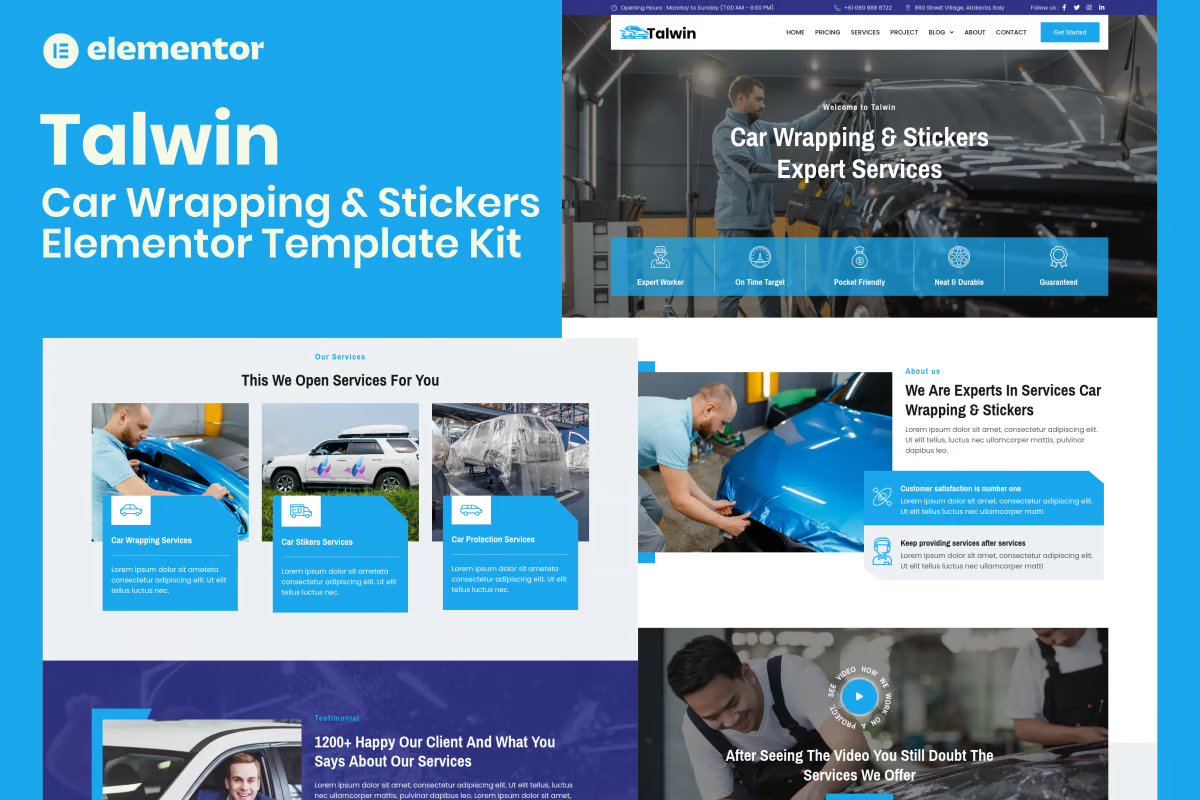













![Emoji[chi]-Photonflux.com | Professional WordPress repair service, worldwide, rapid response](http://gqxi.cn/wp-content/themes/zibll/img/smilies/chi.gif)
![Emoji[xigua]-Photonflux.com | Professional WordPress Repair Service, Worldwide, Fast Response](http://gqxi.cn/wp-content/themes/zibll/img/smilies/xigua.gif) [Images]
[Images]





No comments