descriptive
Ezer is a modern and clean Elementor template pack designed for outdoor/adventure gear stores, camping and hiking tools, biking, climbing and backpacking gear and more. The template pack features a unique aesthetic design, 100% responsive layout, retina display ready and is very easy to customize by using Elementor without writing any code!
This template pack includes more than 16 well-designed templates that you can easily create professional online store website.
![Image[1]-Ezer - Outdoor & Adventure Gear Store Elementor Template Pack - Photon Flux | Professional WordPress repair service, worldwide, fast response](http://gqxi.cn/wp-content/uploads/2025/03/20250312165316663-1741769500986.png)
![Image [2]-Ezer - Outdoor & Adventure Gear Store Elementor Template Pack - Photon Flux | Professional WordPress repair service, worldwide, fast response](http://gqxi.cn/wp-content/uploads/2025/03/20250312165316310-1741769506612.png)
Function:
- Use of free plug-ins (no Elementor Pro required)
- Modern and clean design
- 16+ ready-to-use templates
- Fully responsive layout
- Retina display ready
- Fully customizable
- Cross-browser compatibility: Chrome, Firefox, Safari, Opera
Templates are included:
- fig. beginning
- About Us
- Product Catalog
- set a price
- teams
- common problems
- 404 Page
- blog (loanword)
- single article
- Contact Us
- Head 1
- Head 2
- footers
- a side-bar (in software)
- Metform Contact Form
- Global Theme Styles
Required plug-ins:
- Elementor
- Jeg Elementor Kit
- MetForm
How to use the template package:
- Install and activate the "Envato Elements" plugin in WordPress (Plugins > New).
- Download your template package file andDon't unzip it.The
- Go to Elements > Installed Template Packs and click the Upload Template Pack button. You can also automatically import and link your Elements subscription by clicking Connect Account, then import it via Elements > Template Packs.
- Check the orange banner at the top and click on the install request to load the required plugin.
- First import the global style.
- Import one template at a time. These templates are stored in "Templates > Saved Templates" in Elementor.
- Create a new page and click "Edit with Elementor".
- Click the gear icon in the bottom left corner of the builder to view the page settings, select Elementor Full Width and hide the page title.
- Click the gray folder icon to access the My Templates tab and import the pages you want to customize.
Link to this article:http://gqxi.cn/en/38455The article is copyrighted and must be reproduced with attribution.










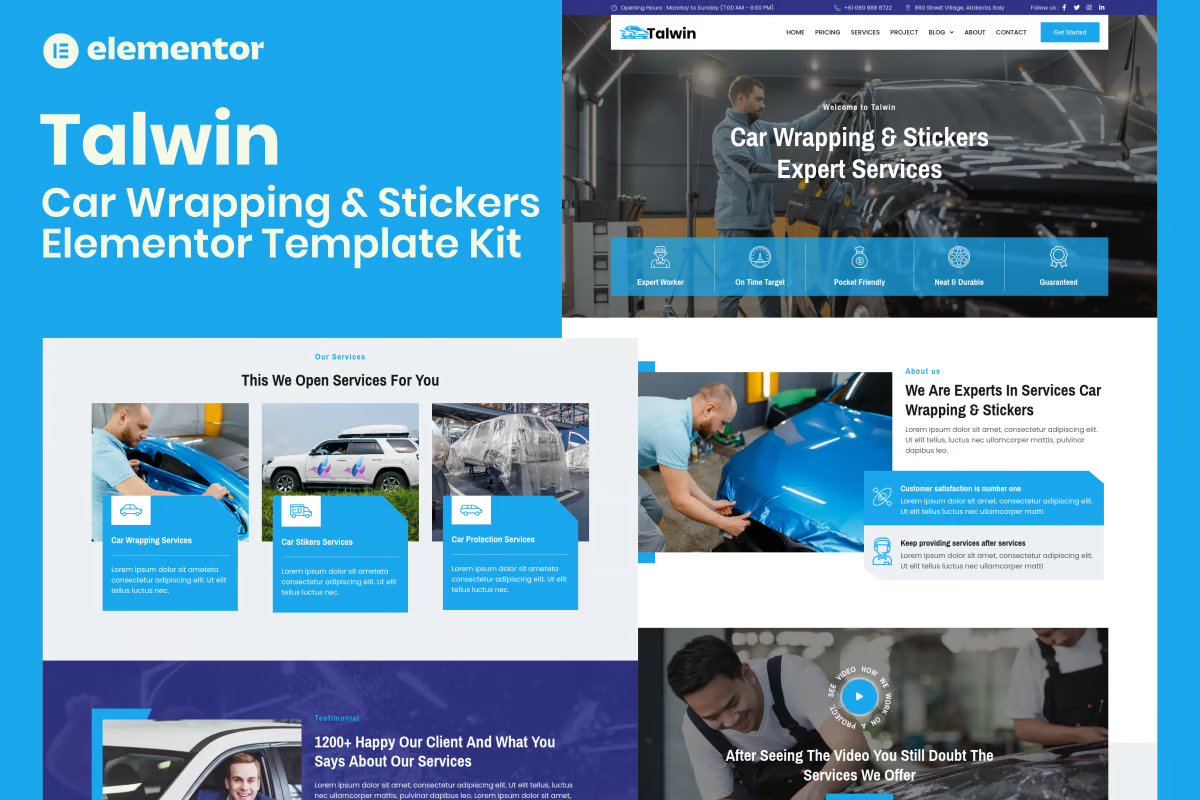














![Emoji[chi]-Photonflux.com | Professional WordPress repair service, worldwide, rapid response](http://gqxi.cn/wp-content/themes/zibll/img/smilies/chi.gif)
![Emoji[xigua]-Photonflux.com | Professional WordPress Repair Service, Worldwide, Fast Response](http://gqxi.cn/wp-content/themes/zibll/img/smilies/xigua.gif) [Images]
[Images]





No comments